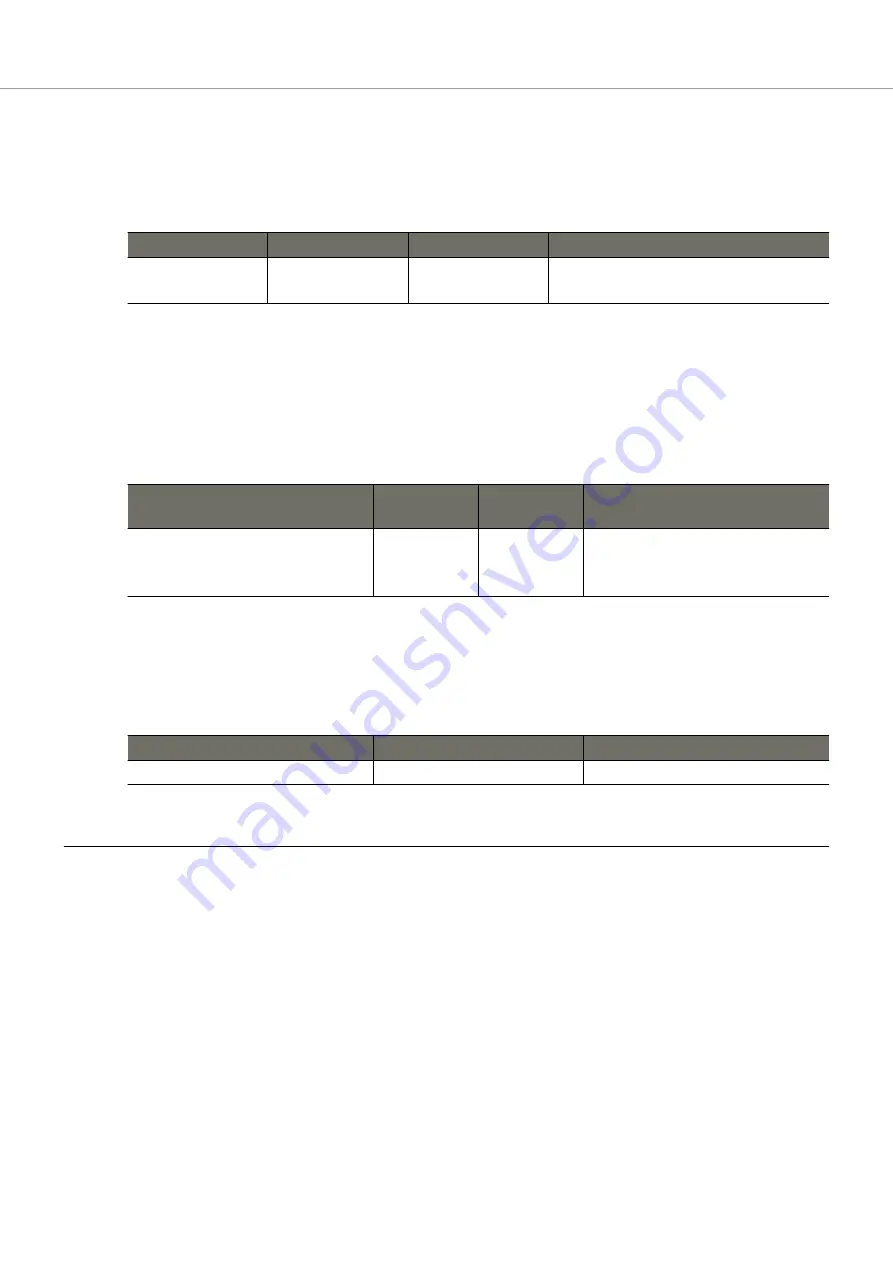
■
Drive Interface Ports
This port is used to connect drive enclosures.
The drive interface port specifications are shown below.
Table 58
Drive Interface Port Specification (Controller)
Interface
Transfer rate (max.)
Connector type
Number of ports for each controller
SAS
12Gbit/s
miniSAS HD
(SFF-8644)
1 (ETERNUS AF150 S3/AF250 S3)
4 (ETERNUS AF650 S3)
■
MNT Ports/RMT Ports/FST Ports
The MNT port is used for operation management and the FST port is used for maintenance. The RMT port is used
to separate the network from the MNT port for operation management.
FST ports are available for the ETERNUS AF650 S3.
The specifications for the MNT port, the RMT port, and the FST port are shown below.
Table 59
MNT Port/RMT Port/FST Port Specifications
Interface
Transfer rate
(max.)
Connector type
Number of ports for each controller
Ethernet (1000BASE-T/100BASE-TX/10BASE-T) 1Gbit/s
RJ-45
1 (MNT)
1 (RMT)
1 (FST)
■
PWC Ports
The PWC port is used to connect a power synchronized unit to perform power synchronization.
The PWC port specifications are shown below.
Table 60
PWC Port Specifications
Interface
Connector type
Number of ports for each controller
RS232C
PWC
1
Component
This section explains the components (excluding the controller) in the controller enclosure.
■
Battery (ETERNUS AF650 S3)
Two batteries are installed in the controller enclosure as backup power supply sources in case of power outage.
The batteries are charged from an external power source while the ETERNUS AF is running normally. If a power
failure is detected, the cache data in the system memory is saved to the BUD in the controller by using battery
power. There is no limit to the post-failure data retention time.
4. Hardware Configurations
Controller Enclosure
166
Design Guide
Содержание ETERNUS AF S3 Series
Страница 204: ......
















































