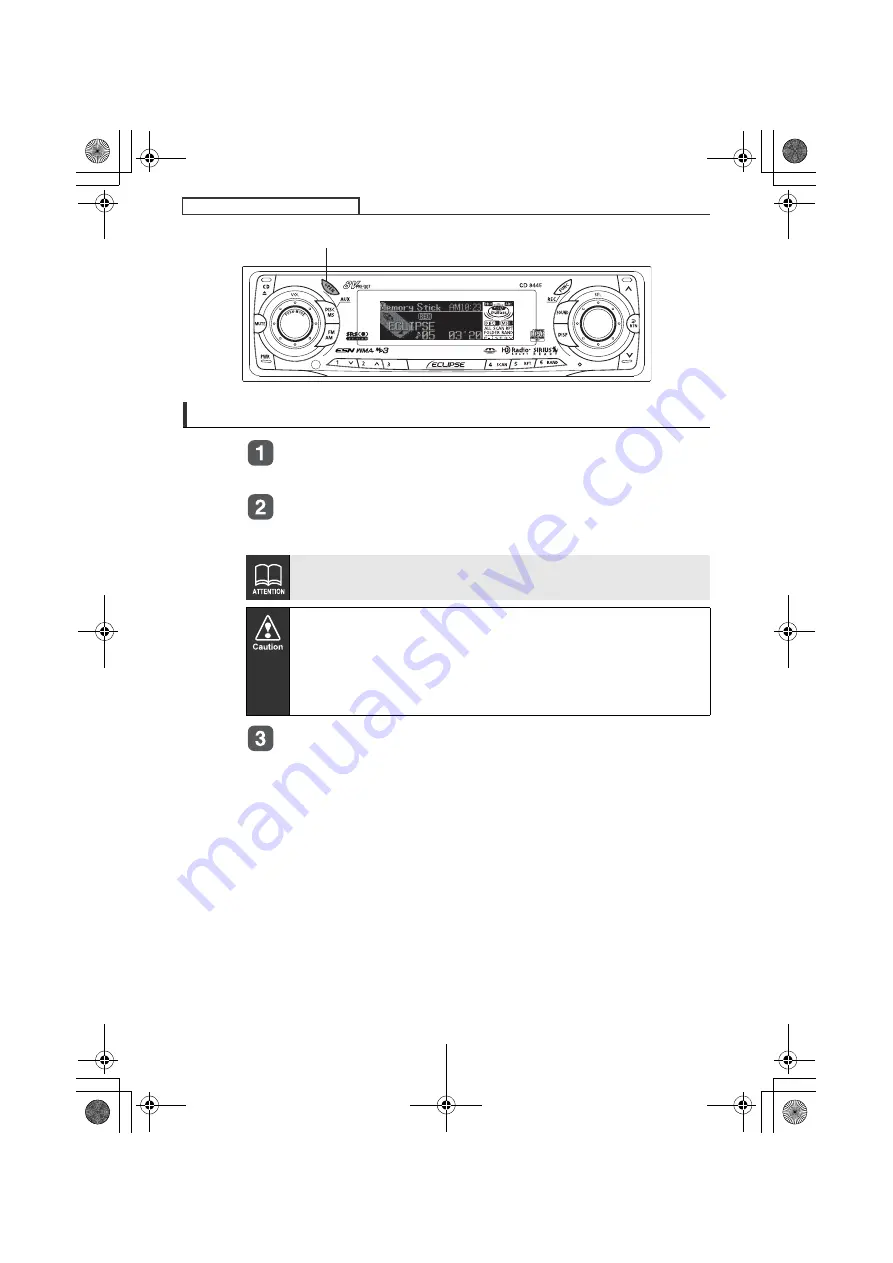
94
How to operate the Memory Stick player
Ejecting the Memory Stick
Press the [OPEN] button.
The front panel opens.
Eject the Memory Stick.
Lightly press the Memory Stick once.
Press the [OPEN] button.
The front panel closes.
Memory Stick will not eject by itself. Lightly press the Memory Stick to
eject.
●
Do not drive with the front panel open. The panel may cause
unexpected personal injury during a panic stop, or the like.
●
Do not attempt to close the front panel by hand. Doing so may
damage the panel.
●
Do not eject the Memory Stick while the Memory Stick access
indicator is illuminated.
[OPEN] button
CD8445.book 94 ページ 2004年12月13日 月曜日 午前11時30分
















































