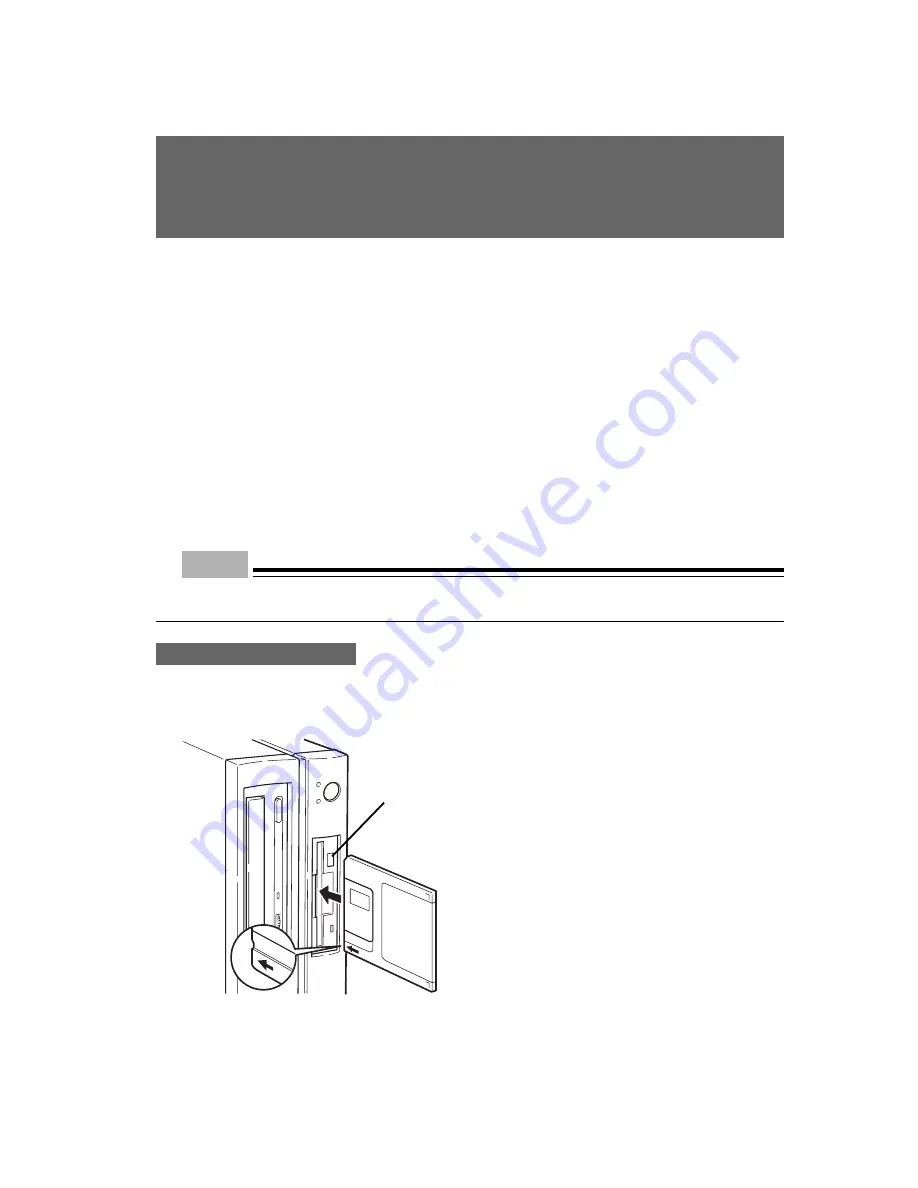
29
This section explains how to handle, insert, and remove floppy disks.
Notes on handling
To prevent faults, note the following when handling floppy disks.
• Keep them dry.
• Do not touch the disk inside.
• Do not bend or compress them.
• Keep them away from magnetism.
• Do not drop them.
• Do not place them in an extreme temperature environment.
• Do not place them in a humid and dusty environment.
• Do not affix two or more labels.
• Keep them free from condensation or moisture.
Inserting or removing a floppy disk
Point
• Use DOS/V formatted floppy disks. Operation with other types of floppy disks is not guaran-
teed.
Inserting a floppy disk
1
With the label side on the left and the shutter end on the front, insert a floppy disk into the
drive.
The Floppy disk eject button pops out with a click.
10 Floppy Disk
Floppy disk
eject button
Содержание DESKPOWER 500 Series
Страница 12: ...CHAPTER 1 Introduction ...
Страница 15: ...4 Rear of the PC unit 1 2 3 4 5 6 7 9 8 10 11 12 13 14 15 16 ...
Страница 42: ...CHAPTER 2 Hardware ...
Страница 62: ...CHAPTER 3 Troubleshooting ...
Страница 65: ...CHAPTER 4 Technical Information ...






























