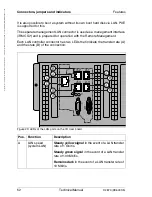D2870 (RX600 S5)
Technical Manual
55
4
Replacing the lithium battery
To allow permanent saving of the system information, a lithium battery is
installed which supplies the CMOS memory with power. If the battery voltage is
too low or the battery is empty, a corresponding error message is displayed. The
lithium battery must then be replaced.
V
CAUTION!
The lithium battery must be replaced with an identical battery or with a
battery type recommended by the manufacturer. This information doesn’t
apply to the Japanese market.
Do not throw lithium batteries into the trash can. They must be disposed
of in accordance with local regulations on special waste.
Make sure you insert the lithium battery the right way round – the
positive pole must be on the housing side!
Figure 24: Replacing the lithium battery (boards removed for clarity)
Ê
Press the metal clip in the direction of the arrow (1) and remove the battery
from its holder (2).
Ê
Take an identical lithium battery, press the metal clip in the direction of the
arrow (3), and insert the lithium battery into the holder (4).
Ê
Dispose of the waste battery as described above.
+
+
1
2
4
3