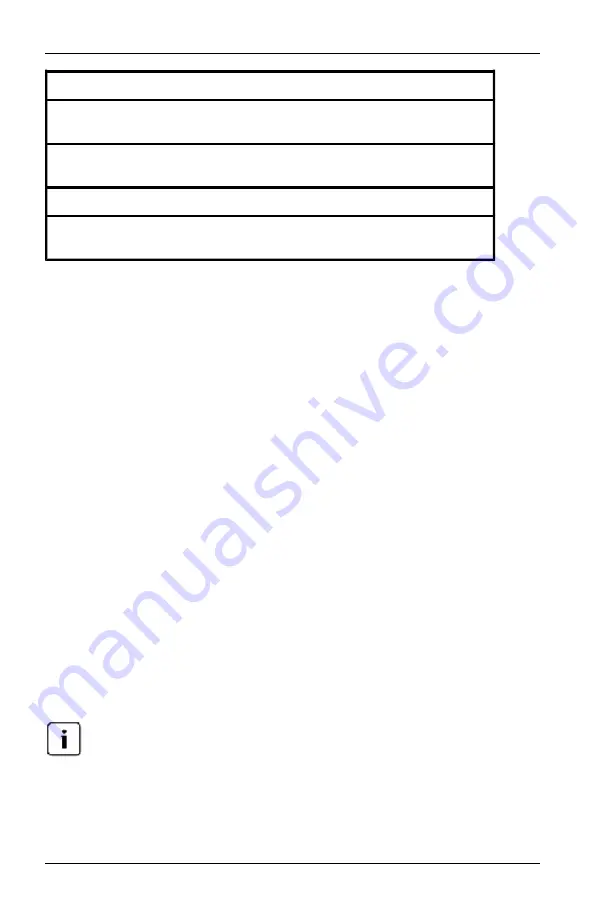
3.3 Commands Dialog Box Functions
Features
Purpose
IQ Status
Displays the currently available firmware for each type of IQ
module.
Display
Versions
View version information for the switch as well as view and
upgrade firmware for individual IQ modules.
Display Config
View current configuration parameters.
Device Reset
Re-establish operation of PS/2 keyboard and mouse on the
local port.
To access the OSD interface Commands dialog box:
Activate the OSD interface and click
Commands
to open the dialog box.
Selecting target devices for Scan mode
The Scan dialog box allows the local user to define a custom list of servers to
include while in Scan mode and the number of seconds to display each server.
The creation of the Scan list does not start Scan mode. You must enable Scan
mode via the Scan Enable checkbox on the Commands dialog box. The Scan list
is displayed in the manner set from the Menu dialog box. It can be changed in the
Scan dialog box to sort either by Name, EID or Port by choosing one of the
buttons. If a server on the list is unavailable, it is skipped. Watch mode views a
server unless a conflicting network user blocks the path to that server. If a conflict
is detected in Watch mode (or the server is unavailable), the server to be viewed
is skipped.
To add target devices to the Scan list:
1.
Activate the OSD and click
Setup - Scan
to open the Scan dialog box.
2.
The dialog box contains a listing of all servers attached to your switch. Click
the checkbox to the right of the server, double-click on the desired entry, or
highlight the device and click the
Add/Remove
button to toggle the scan
checkbox setting. You can select up to 100 servers for inclusion in the Scan
list.
Click the
Clear
button to remove all servers from the Scan list.
3.
In the Time field, type the number of seconds (from 3 - 255) to display each
server while scanning. The default is 15 seconds per server.
4.
Click
OK
.
590-1035-640A
19
Содержание Control 3-0801
Страница 2: ......
Страница 3: ...KVM s3 0801 1601 Installer User Guide Edition February 2011 ...
Страница 6: ...Contents 590 1035 640A 6 ...
Страница 8: ...1 Product Overview 590 1035 640A 2 ...
Страница 28: ...3 Local Port Operation 590 1035 640A 22 ...
Страница 44: ...4 Web Interface Operations 590 1035 640A 38 ...
Страница 46: ...5 Flash Upgrades 590 1035 640A 40 ...
Страница 50: ...6 UTP Cabling 590 1035 640A 44 ...
Страница 56: ...8 Sun Advanced Key Emulation 590 1035 640A 50 ...
Страница 58: ...9 Technical Support 590 1035 640A 52 ...
Страница 59: ......
Страница 60: ......
Страница 61: ...KVM s3 0801 1601 Installations und Bedienungsanleitung Ausgabe Februar 2011 ...
Страница 64: ...Inhalt 590 1035 640A 6 ...
Страница 66: ...1 Produktüberblick 590 1035 640A 2 ...
Страница 74: ...2 Installation 590 1035 640A 10 ...
Страница 90: ...3 Betrieb des lokalen Ports 590 1035 640A 26 ...
Страница 108: ...4 Verwenden der Weboberfläche 590 1035 640A 44 ...
Страница 114: ...6 UTP Verkabelung 590 1035 640A 50 ...
Страница 120: ...8 Tastenemulation für Sun Zusatztasten 590 1035 640A 56 ...
Страница 122: ...9 Technischer Kundendienst 590 1035 640A 58 ...
Страница 123: ......
Страница 124: ......
Страница 125: ...KVM s3 0801 1601 Guide d installation et d utilisation Édition de février 2011 ...
Страница 128: ...Table des matières 590 1035 640A 6 ...
Страница 130: ...1 Présentation du produit 590 1035 640A 2 ...
Страница 138: ...2 Installation 590 1035 640A 10 ...
Страница 154: ...3 Fonctionnement de la voie locale 590 1035 640A 26 ...
Страница 172: ...4 Utilisation de l interface Web 590 1035 640A 44 ...
Страница 178: ...6 Câblage UTP 590 1035 640A 50 ...
Страница 184: ...8 Émulation des touches avancées du clavier Sun 590 1035 640A 56 ...
Страница 186: ...9 Assistance technique 590 1035 640A 58 ...
Страница 187: ......
Страница 188: ......
Страница 189: ...KVM s3 0801 1601 Guía de uso e instalación Edición de febrero de 2011 ...
Страница 192: ...Contenido 590 1035 640A 6 ...
Страница 194: ...1 Información general del producto 590 1035 640A 2 ...
Страница 202: ...2 Instalación 590 1035 640A 10 ...
Страница 218: ...3 Funcionamiento del puerto local 590 1035 640A 26 ...
Страница 236: ...4 Operaciones de la interfaz Web 590 1035 640A 44 ...
Страница 242: ...6 Cableado UTP 590 1035 640A 50 ...
Страница 248: ...8 Emulación de teclas avanzadas de Sun 590 1035 640A 56 ...
Страница 250: ...9 Asistencia técnica 590 1035 640A 58 ...
Страница 251: ......
Страница 252: ......
Страница 253: ...KVM s3 0801 1601 Guida all installazione e manuale dell utente Versione febbraio 2011 ...
Страница 256: ...Sommario 590 1035 640A 6 ...
Страница 258: ...1 Panoramica sul prodotto 590 1035 640A 2 ...
Страница 266: ...2 Installazione 590 1035 640A 10 ...
Страница 282: ...3 Funzioni della porta locale 590 1035 640A 26 ...
Страница 300: ...4 Funzioni dell interfaccia Web 590 1035 640A 44 ...
Страница 306: ...6 Cablaggio UTP 590 1035 640A 50 ...
Страница 312: ...8 Emulazione avanzata di tasti Sun 590 1035 640A 56 ...
Страница 314: ...9 Supporto tecnico 590 1035 640A 58 ...
Страница 315: ......
Страница 316: ......
Страница 317: ...KVM s3 0801 1601 インストーラ ユーザー ガイド 2011年2月 ...
Страница 320: ...目次 590 1035 640A 6 ...
Страница 322: ...1 製品概要 590 1035 640A 2 ...
Страница 358: ...4 Webインターフェイスの操作 590 1035 640A 38 ...
Страница 364: ...6 UTPケーブル 590 1035 640A 44 ...
Страница 370: ...8 Sunキーボードのアドバンスト キー エミュレーション 590 1035 640A 50 ...
Страница 372: ...9 テクニカル サポート 590 1035 640A 52 ...
Страница 373: ......
Страница 374: ...590 1035 640A ...






























