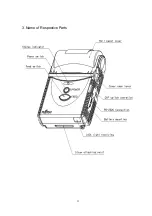17
3) Lift the side marked with
△
of battery locking plate. In this case, if you lift it with too much
vigor the battery locking plate may break. Handle carefully.
4) Mount the battery. Make sure that the (+,-) sides of the battery is in the same direction as
the (+,-) indication on the battery locking plate. (The battery label might be different from
the one in the photograph. )
Содержание 628WSL110H2
Страница 1: ...Portable Thermal Printer FTP 628WSL User s Manual FUJITSU COMPONENT LIMITED ...
Страница 12: ...11 3 Name of Respective Parts ...
Страница 13: ...12 ...
Страница 26: ...25 5 Cut the paper by moving it to the direction indicated by arrow ...