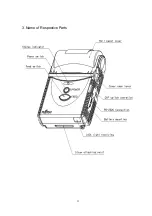14
・
AC adapter connection
Open the cover of AC adapter connection from the side marked with
△
mark and connect the
plug of AC adapter with internal connector. Then insert the power plug to AC outlet.
Internal Connector
AC Adapter Plug
Plugging of power cable enables you to recharge battery and to operate printer with AC
adapter.
Battery recharging
When pre-charging is started, the status indication lamp flashes in
red, and during the charging, the lamp is on in red. When the
recharging is fully made, the status indication lamp will extinct.
*Please turn off the power supply of the printer when red kept
blinking for 30 seconds or more, pull out the AC adaptor from the
main body, and take out the battery.(p16 to p18) Afterwards, please
insert installation AC adaptor and charge with the battery again.
When red keeps blinking even if the above-mentioned is operated,
please remove the AC adaptor and contact the sales
representatives of our Company beforehand.
Printer movement
By pushing power switch, printer movement by AC adapter is
activated.
Содержание 628WSL110H2
Страница 1: ...Portable Thermal Printer FTP 628WSL User s Manual FUJITSU COMPONENT LIMITED ...
Страница 12: ...11 3 Name of Respective Parts ...
Страница 13: ...12 ...
Страница 26: ...25 5 Cut the paper by moving it to the direction indicated by arrow ...