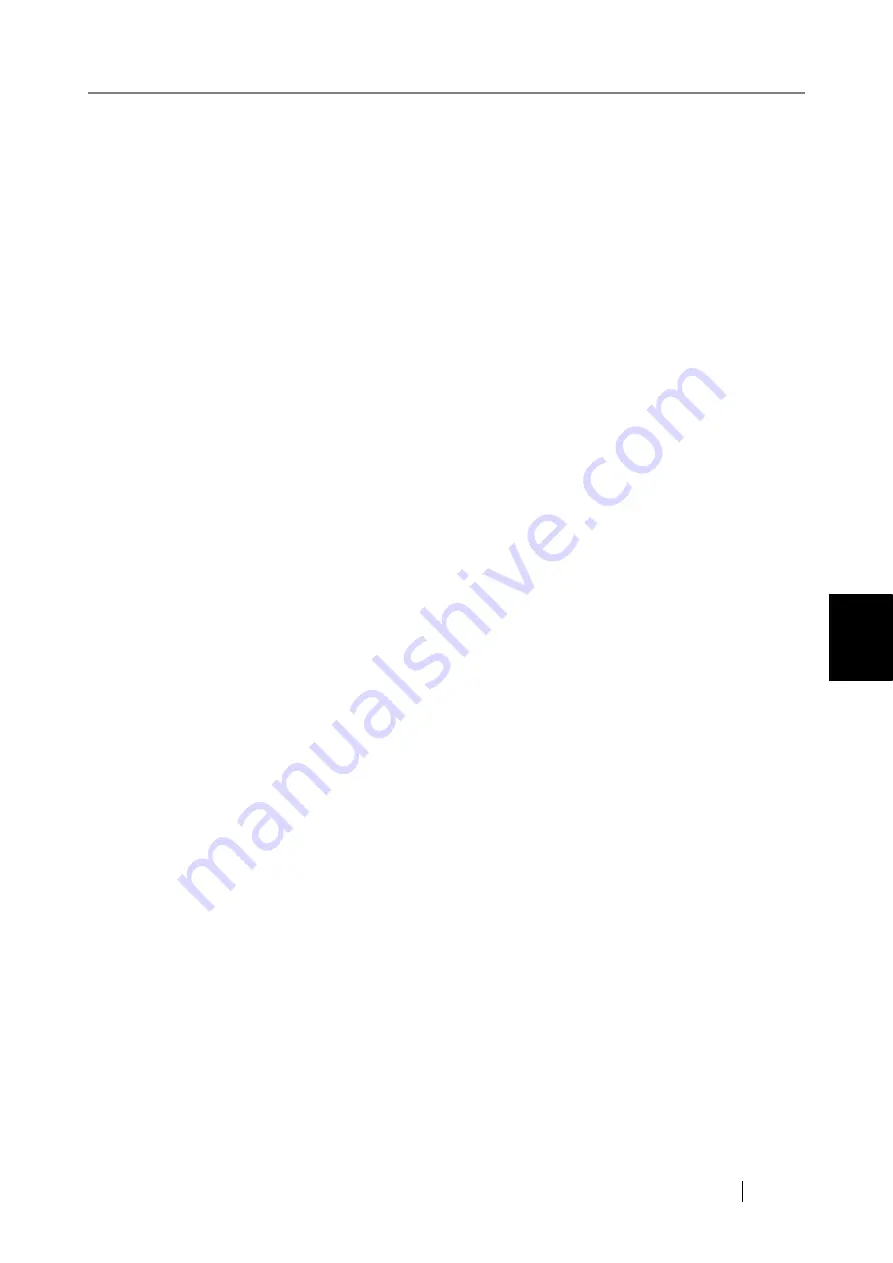
5.12 Setting the Job Mode
fi-6010N Network Scanner Operator's Guide
277
5
z
Settings Release Schedule
Sets the schedule to release job mode settings.
z
Now
Release immediately.
z
Later
Specifies the date and time to release.
The default value is 00:00 of the following day. The value can be specified within the range
between the current time and a month later.
The Release Schedule uses the Central Admin Server timezone.
z
[Register] button
Registers the entered job mode settings.
■
[Back] button
Returns to the Central Admin Console main window.
Содержание 6010N - fi - Document Scanner
Страница 1: ...Operator s Guide P3PC 2802 02ENZ0 fi 6010N Network Scanner ...
Страница 2: ......
Страница 38: ...xxxvi ...
Страница 60: ...22 ...
Страница 74: ...36 ...
Страница 144: ...106 Example 4 When searching for all users no Search Base DN setting or DC example DC com ...
Страница 260: ...222 ...
Страница 404: ...366 z Save tab z Quality tab ...
Страница 486: ...448 ...
Страница 524: ...486 ...
Страница 530: ...492 ...
Страница 644: ...606 ...
Страница 650: ...612 ...
Страница 651: ...fi 6010N Network Scanner Operator s Guide 613 G Appendix G Glossary ...
Страница 656: ...618 ...






























