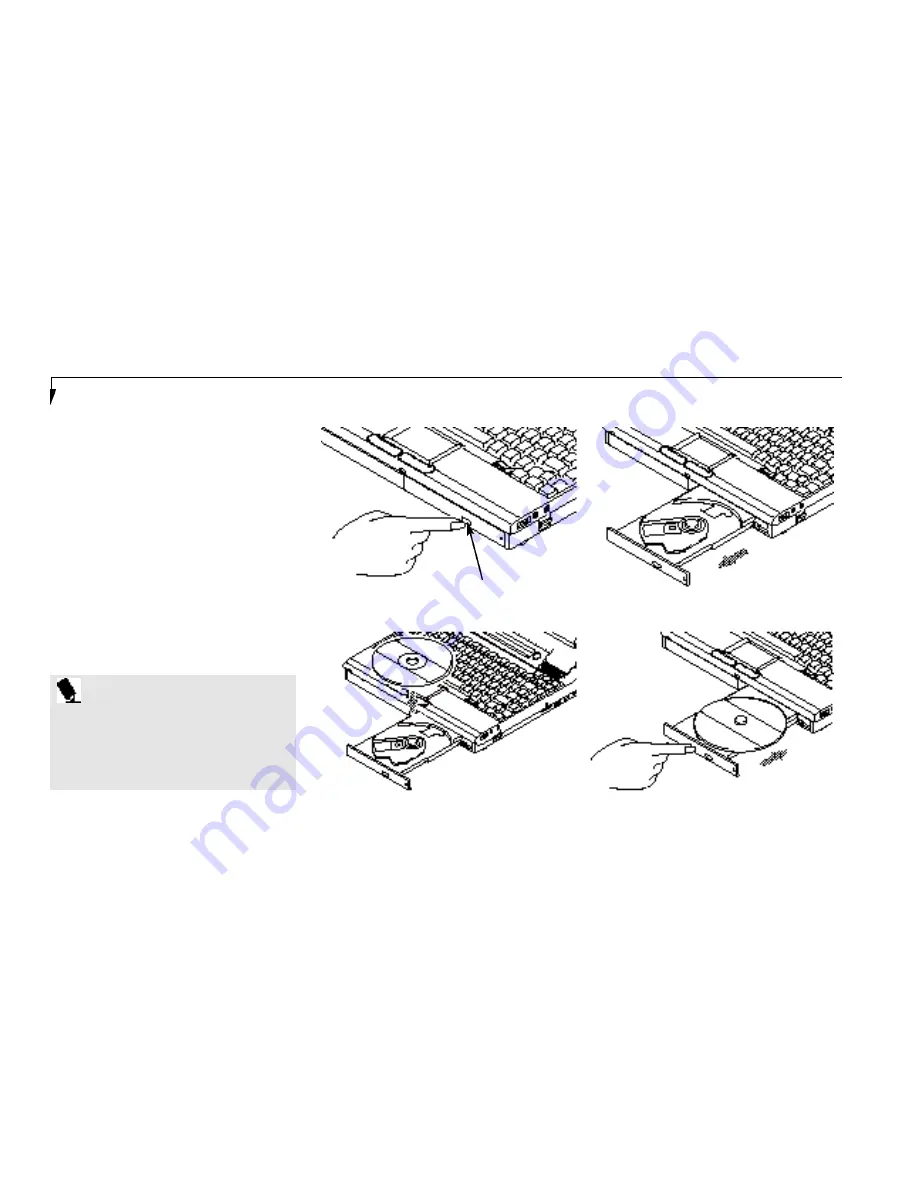
S e c t i o n T w o
34
open the CD-ROM holder tray, the tray will
come out a short distance.
■
Gently pull the tray out until a CD-ROM can
be easily placed in the tray.
■
Make sure that the protective sheet that
was in the tray when it was shipped has
been removed.
■
Place a CD into the tray, label side up, with
the hole in the center of the CD snapped
onto the raised circle in the center of the tray.
■
Close the tray.
■
After a CD is lo aded,it will take a short time
for your notebook to recognize it.
Figure 2-14 Loading a CD-ROM Tray
P O I N T
If you have disabled the automatic inser-
tion function you will have to start the
CD from the desktop, as your notebook
will not automatically recognize that a
CD has been loaded.
Tray Release Button
Содержание 420D
Страница 3: ...T a b l e o f C o n t e n t s ...
Страница 149: ...I n d e x ...
















































