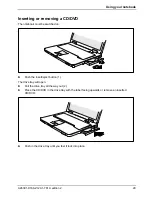Using your notebook
22
A26391-K168-Z120-1-7619, edition 2
Moving the pointer
►
Move your finger on the touchpad.
The pointer will move accordingly.
Selecting an item
►
Move the pointer to the item you wish to select.
►
Tap the touchpad once or press the left button once.
The item will be selected.
Executing a command
►
Move the pointer to the field you wish to select.
►
Tap the touchpad twice or press the left button twice.
The command will be executed.
Dragging an object
►
Select the desired object.
►
Press and hold the left button and drag the object to the desired position with the finger on the
touchpad.
The item will be moved.
Scrolling up
►
Press the upper side of the touchpad scroll button to scroll up.
The information/texts above the display area appear.
Scrolling down
►
Press the lower side of the touchpad scroll button to scroll down.
The information/texts below the display area appear.