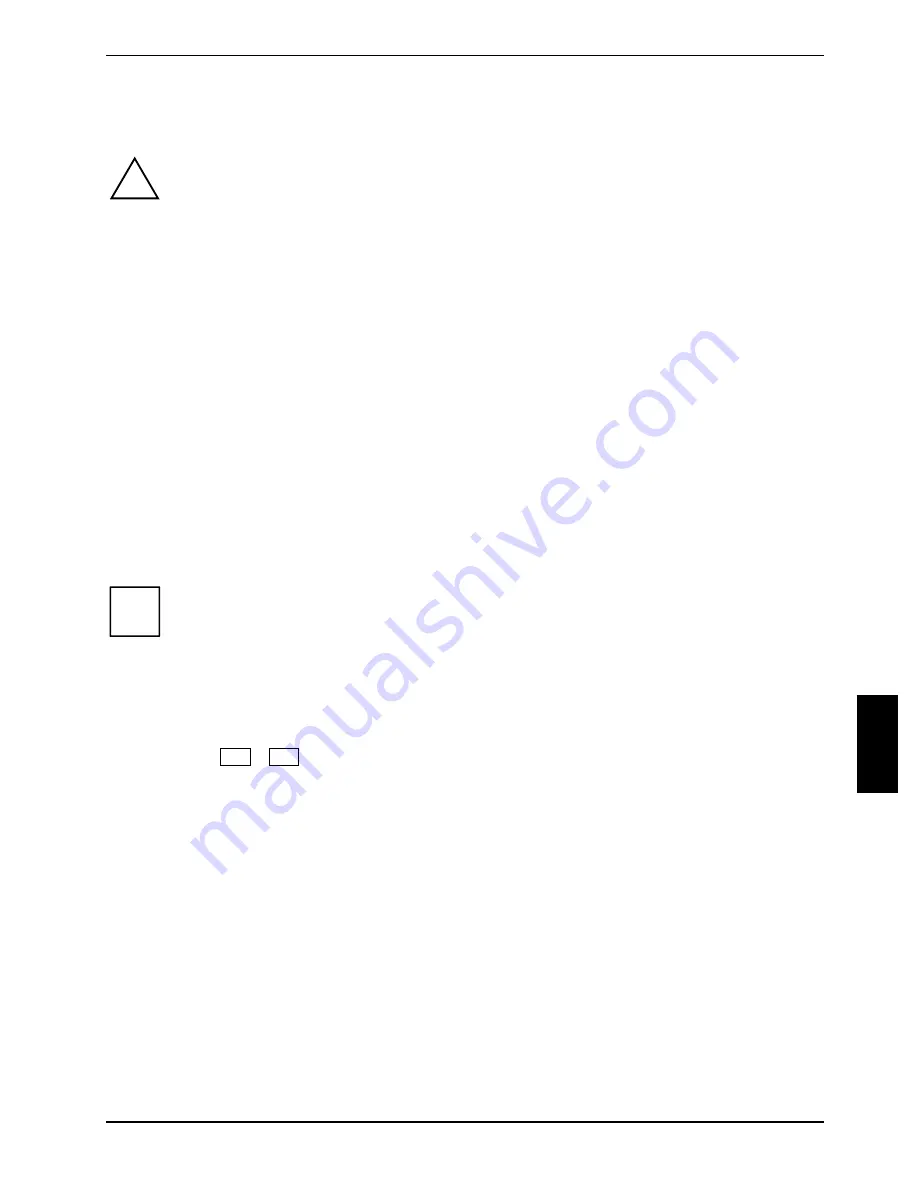
10600554388, edition 1
37
Connecting external devices
!
Before you connect or disconnect any devices from your notebook please read the safety
notes in the “Important notes“ chapter.
Always read the documentation supplied with the device you wish to connect.
Never connect, or disconnect cables during a thunderstorm.
Never pull on a cable when disconnecting it. Always hold the plug.
Follow the steps below in order, when connecting or disconnecting devices to your
notebook:
Connecting devices to notebook
1. Turn off your notebook and all external devices.
2. Unplug your notebook and all devices from the mains sockets.
3. Connect the cables for your external devices following the supplied instructions.
4. Plug all power cables into the mains sockets.
Disconnecting devices from notebook
1. Turn off your notebook and all external devices.
2. Unplug your notebook and all devices from the mains sockets.
3. Disconnect the cables for your external devices following the supplied instructions.
i
Some of the external devices require special drivers (see the operating system and
external device documentation).
Connecting an external monitor
An external monitor can be connected to the notebook.
●
Using
the
Fn
+
F4
key combination you can switch back and forth between the external
monitor and the LCD screen.
●
You can display the same picture on the external monitor and the LCD screen simultaneously.
►
Switch off the notebook and the external monitor.
►
Connect the external monitor to the monitor port (see chapter "Notebook views", Number 14)
on your notebook.
►
First switch on the monitor and then the notebook.
Содержание AMILO A1640
Страница 1: ...EasyGuide AMILO Series English answers2...
Страница 3: ......
Страница 10: ......
Страница 16: ......
Страница 50: ......






























