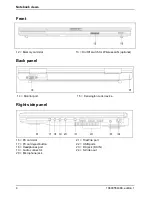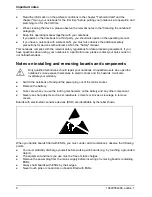Using your notebook for the first time
14
10600554388, edition 1
Selecting a location
Select a suitable location for the notebook before setting it up. Consider the following points when
looking for a location:
●
Do not put your notebook on a soft surface such as a carpet, a rug, or your knee. This can
block the air vents and cause overheating and damage.
●
Place the notebook on a stable, flat, nonslippery surface. Please note that the rubber feet may
mark certain types of surfaces.
●
The notebook and the power adapter should be at least 200 mm apart.
●
Keep other objects 100 mm away from the notebook and its power adapter to ensure adequate
ventilation.
●
Never cover the fan intake or exhaust openings of the notebook or the power adapter.
●
Do not expose the notebook to extreme environmental conditions.
Protect the notebook from dust, humidity, and heat.
Connecting the power adapter
!
Please take note of the information in the section "Safety notes".
The power cable supplied conforms to the requirements of the country in which you
purchased your notebook. Make sure that the power cable is approved for use in the
country in which you intend to use it.
The mains adapter's AC cable should only be connected to a mains socket if the
notebook is connected to the mains adapter.
Do not use the power adapter for other notebooks or devices.
Do not use a power adapter that is not specially intended for this notebook.
►
Connect the power adapter cable to the DC jack (DC IN) of the notebook (see chapter
"Notebook views", Number 23).
►
Connect the power cable to the mains adapter.
►
Plug the power cable into a mains outlet.
Содержание AMILO A1640
Страница 1: ...EasyGuide AMILO Series English answers2...
Страница 3: ......
Страница 10: ......
Страница 16: ......
Страница 50: ......