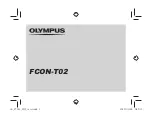EN-7
ENGLISH
Attaching the Lens to the Camera
E
Example
X
Example
1
Remove the body cap from the camera and the
rear cap from the lens.
2
Place the lens on the mount, keeping the lens in-
dex (
E
) or mounting mark (
X
) aligned with the
mounting mark on the camera body.
Q
Note that in some cases there may not be a mount-
ing mark on the camera body (
E
only).
• When attaching lenses, ensure that dust or other foreign matter does not enter the camera.
• Be careful not to touch the camera’s internal parts.
• Rotate the lens until it clicks into place.
• Do not press the lens release button while attaching the lens.
Q
Before using the lens for the fi rst time or after attaching it to a diff erent camera, measure the fl ange-back
distance (
P
EN-9).
Q
The procedure for attaching the lens may diff er depending on the camera.
The Lens Hood
E
X
Example
Hood mounting mark
Hood lock knob
■
Attaching the Hood
• Loosen the hood lock knob by rotating it counter-
clockwise.
• Slide the hood onto the lens until it contacts the
raised ridge.
• Rotate the hood to align the lock knob with the
hood mounting mark on the lens.
• Tighten the lock knob.
■
Removing the Hood
• Loosen the hood lock knob by rotating it counter-
clockwise.
• Slide the hood straight forward off the lens.
Hoods for diff erent lenses have diff erent
shapes. Be sure to use the correct hood.
Q
Use the lens hood cap with the lens hood.
Q
Using the wrong hood may cause vignett-
ing or other undesired results.
E
MK 18-55 mm
X
MKX 18-55 mm
E
MK 50-135 mm
X
MKX 50-135 mm
Содержание FUJINON MK18-55mmT2.9
Страница 65: ...MEMO ...
Страница 66: ...MEMO ...
Страница 68: ... 107 0052 東京都港区赤坂 9 丁目 7 番 3 号 ՠႝೃഭƳ2018৯5ഢ 7 3 AKASAKA 9 CHOME MINATO KU TOKYO 107 0052 JAPAN ...