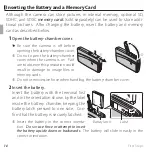6
Before You Begin
The Touch Panel Display
The Touch Panel Display
The touch panel display can be operated by tapping the display or gliding a
fi nger over the panel. The panel responds to pressure; use a fi rm touch, but
do
NOT
use excessive force.
■
Tap
Lightly tap the display to adjust set-
tings or select pictures or menu op-
tions.
MENU
DISP
P
■
Scroll
Glide lightly over the display to scroll
through pictures during playback.
MENU
DISP
■
Playback Zoom
Place two fi ngers on the display and
slide them apart to zoom in.
BACK
DISP
Slide them together to zoom out.
BACK
DISP