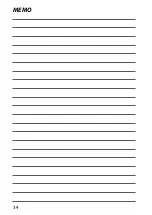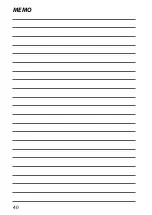46
5
T
a
k
ing Phot
og
raphs
Y
ADVANCED FILTER
Take photos with fi lter eff ects.
1
Select
Y
A
DVANCED FILTER
for shoot-
ing mode.
CANCEL
SET
Take special images
with checking effects
by various filters.
ADVANCED FILTER
N
•
Advanced fi lter options can also be displayed by pressing a func-
tion button. Advanced fi lter selection is assigned to the
g
but-
ton by default.
•
Advanced fi lter selection can also be assigned to other function
buttons (
P
•
The
g
button can also be assigned other functions using the
F
FUNCTION (Fn) SETTING
item in the setup menu.
2
A menu of advanced fi lter options
will be displayed.
ADVANCED FILTER
TOY CAMERA
Create shaded borders
as taken by toycameras.
(nostalgic effect)
Содержание Finepix XP140 Series
Страница 1: ...Owner s Manual BL00005004 201 EN Series ...
Страница 18: ...xviii MEMO ...
Страница 19: ...1 Before You Begin ...
Страница 30: ...12 MEMO ...
Страница 31: ...13 First Steps ...
Страница 47: ...29 Basic Photography and Playback ...
Страница 52: ...34 MEMO ...
Страница 53: ...35 Movie Recording and Playback ...
Страница 58: ...40 MEMO ...
Страница 59: ...41 Taking Photographs ...
Страница 83: ...65 The Shooting Menus ...
Страница 97: ...79 Playback and the Playback Menu ...
Страница 117: ...99 The Setup Menus ...
Страница 130: ...112 MEMO ...
Страница 131: ...113 Shortcuts ...
Страница 134: ...116 MEMO ...
Страница 135: ...117 Optional Accessories ...
Страница 137: ...119 Connections ...
Страница 148: ...130 MEMO ...
Страница 149: ...131 Technical Notes ...
Страница 180: ...7 3 AKASAKA 9 CHOME MINATO KU TOKYO 107 0052 JAPAN http www fujifilm com products digital_cameras index html ...