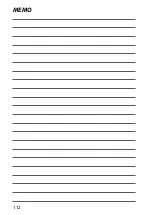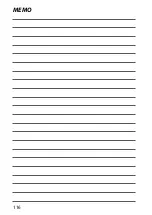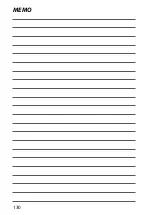115
Shor
tcuts
9
The Fn (Function) Buttons
Assigning a Role to the Function Buttons
The roles assigned to the function buttons can be selected using
the
F
FUNCTION (Fn) SETTING
item in the setup menu. The fol-
lowing options are available.
•
ISO
•
SELF-TIMER
•
IMAGE SIZE
•
SQUARE MODE(1:1)
•
IMAGE QUALITY
•
ADVANCED FILTER
•
FINEPIX COLOR
•
WHITE BALANCE
•
FOCUS MODE
•
FOCUS AREA
•
PORTRAIT ENHANCER LV
•
FLASH MODE
•
FLASH COMPENSATION
•
MOVIE MODE
•
FACE/EYE DETECTION SETTING
•
WIRELESS COMMUNICATION
•
AUTO IMAGE TAGGING
•
SELECT PAIRING DESTINATION
•
Bluetooth ON/OFF
•
NONE
N
•
To disable the function button, choose
NONE
.
•
Role selection can also be accessed by pressing and holding the
function or
DISP/BACK
button.
•
Pressing the button to which advanced fi lters are assigned displays
fi lter selection options. Highlight a fi lter and press
MENU/OK
to select.
To exit advanced fi lter mode, choose another shooting mode or press
the
DISP/BACK
button to return to the previously-selected mode.
Содержание Finepix XP140 Series
Страница 1: ...Owner s Manual BL00005004 201 EN Series ...
Страница 18: ...xviii MEMO ...
Страница 19: ...1 Before You Begin ...
Страница 30: ...12 MEMO ...
Страница 31: ...13 First Steps ...
Страница 47: ...29 Basic Photography and Playback ...
Страница 52: ...34 MEMO ...
Страница 53: ...35 Movie Recording and Playback ...
Страница 58: ...40 MEMO ...
Страница 59: ...41 Taking Photographs ...
Страница 83: ...65 The Shooting Menus ...
Страница 97: ...79 Playback and the Playback Menu ...
Страница 117: ...99 The Setup Menus ...
Страница 130: ...112 MEMO ...
Страница 131: ...113 Shortcuts ...
Страница 134: ...116 MEMO ...
Страница 135: ...117 Optional Accessories ...
Страница 137: ...119 Connections ...
Страница 148: ...130 MEMO ...
Страница 149: ...131 Technical Notes ...
Страница 180: ...7 3 AKASAKA 9 CHOME MINATO KU TOKYO 107 0052 JAPAN http www fujifilm com products digital_cameras index html ...