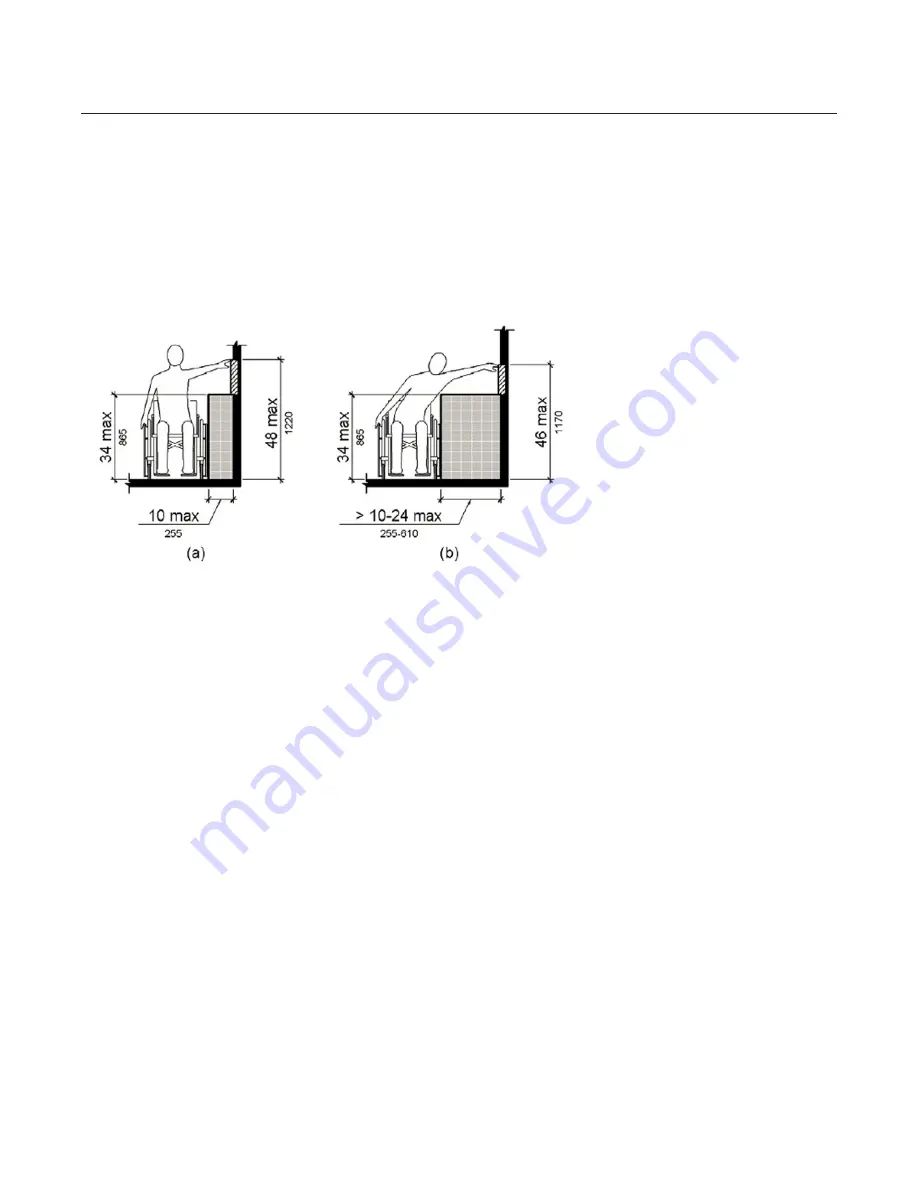
Step 3: Installing the Grant Room
5
Installation procedure:
• Identify the locations for the CB6000 and the AV wall plates.
• Cut 2 dual gang holes into the walls, one for where the CB6000 will be mounted and one for the wall plates. Typically
the AV wall plate is in a convenient location near the floor by the teacher’s desk. The CB6000 is usually located near the
teacher’s desk, on a side of the white board or near the front door. Be sure to consult with the school to identify the exact
locations. In the case of hard walls it may be necessary to install surface mount boxes and raceway.
The CB6000 should be mounted at a height that makes it accessible based on the ADA drawing below:
• Identify the location for the ezRoom plenum box, typically just behind the projector.
• Remove and cut the ceiling tile for the ezRoom enclosure. This enclosure is meant to sit flush with the ceiling tile in the
opening that has been cut.
• Anchor the enclosure to a solid structure above the ceiling using the steel cable provided.
• Connect the AC power to the available outlet that is shared with the projector.
• Attach the microphone ceiling sensor to the best available location. Try to keep the sensor in a line of sight to wherever
the teacher may be within the classroom.
• Run all necessary cables: (see numbered diagram below).
1.
2 CAT5e from the HDMI wall plate to the enclosure, connect to the HDMI receiver.
2.
1 CAT5e from the CB6000 silver network connector to the enclosure, connect to CLAN3 or CLAN4 of the CM3000.
3.
1 AV multi-conductor cable from the analog wall plate to the enclosure and projector (see diagram), VGA and Video
travel to the projector while the audio cables travel to the CM3000.
4.
4 speakers wires from the CM3000 within the enclosure to the speakers.
5.
1 Microphone sensor cable from the IR dome to the Symbio receiver sensor connection 1,2 or 3.
6.
Serial cable from the CM3000 within the enclosure to the projector.
7.
AV cables from the teacher’s location and other source location to the wall plates.
8.
Connect the schools LAN cable to LAN1 or LAN2 of the CM3000 (note that there may be some installations where
that is not possible. The grant room will work with the exception of the Encore software and the ability to remotely
log into the devices).
9.
Connect the HDMI cable from the HDMI audio extractor inside of the ezRoom to the HDMI input of the projector.










