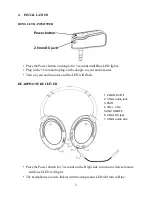4
CHARGING THE BATTERIES
•
Switch OFF the dongle and headphones.
•
Apply the charging cables with 2 charging ports to your headphones and
dongle and the other end into a USB port or power adapter.
•
Charging can be processed by connecting to a PC or with the power
adapter.
•
Charging dongle and headphone can be processed simultaneously.
•
Be sure to charge new batteries for 5 hours before using them for the first
time in the dongle and headphone. The red indicator light (LED) will be lit
continuously during battery charging.
•
When charging is finished, the dongle LED will turn green and headphone
red LED will be off.
Reset
The headphones/dongle can be reset by connecting them with charging cable and
power adapter.
Corded Headphone Application
The headphones can be used with the provided 3.5mm to 3.5mm cable. Simply connect
the headphone and the audio source by the supplied cable.