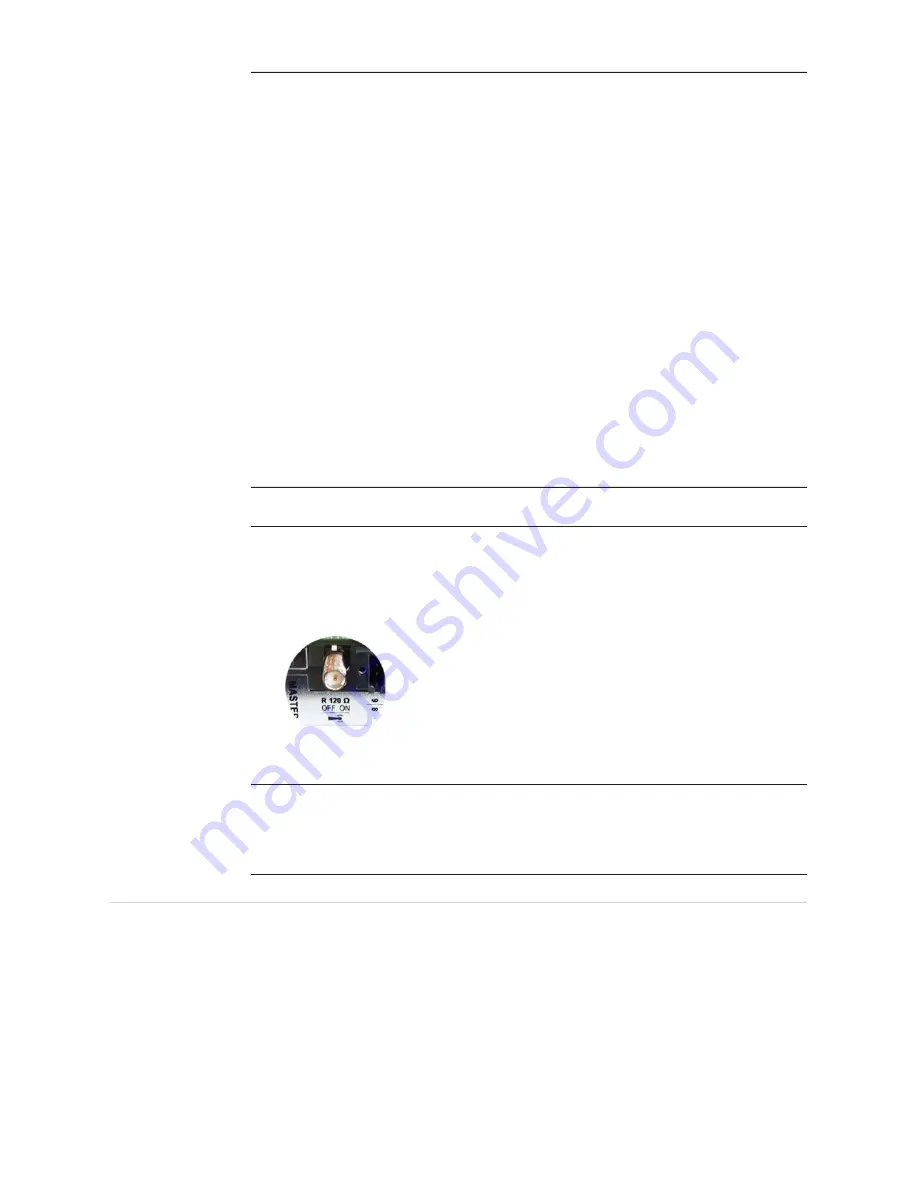
18
Fronius Dataman-
ager at Night or
when there Is In-
sufficient DC
Voltage
The night mode parameters in the Setup menu item Display Settings are set to OFF as the
factory setting.
For this reason the Fronius Datamanager is not available at night or when there is insuffi-
cient DC voltage.
To activate the Fronius Datamanager anyway, switch the inverter on and off again on the
AC side and press any key on the inverter display within 90 seconds.
Refer also to chapters "The Setup Menu Items" and "Display Settings" (Night Mode).
Int./ext. power supply
-
GND
+
U
int
/ U
ext
Output for internal voltage 12.8 V
or
input for external supply voltage
> 12.8–24 V DC (+ 20%)
Digital inputs:
0–3, 4–9
Voltage level: low = min. 0 V–max. 1.8 V; high = min. 3 V–max. 24 V DC (+ 20%)
Input currents: dependent on input voltage; input resistance = 46 kOhm
Digital outputs:
0–3
Switching capacity when supplied by the Fronius Datamanager 2.0 plug-in card:
3.2 W in total for all 4 digital outputs
Switching capacity when supplied by an external power supply with min. 12.8–max.
24 V DC (+ 20%), connected to Uint/Uext and GND: 1 A, 12.8–24 V DC (depending
on the external power supply) per digital output
The connection to the I/Os is made via the supplied mating connector.
(8)
Antenna plug
For screwing on the WLAN antenna
(9)
Modbus termination switch (for Modbus RTU)
Internal bus termination with 120-ohm resistance (yes/no)
Switch in position "on": Termination resistance of 120 ohm active
Switch in position "off": No termination resistance active
IMPORTANT!
The termination resistance must be active for the first and last device
in an RS-485 bus.
(10) Fronius Solar Net master/slave switch
For switching between master and slave mode within a Fronius Solar Net ring
IMPORTANT!
All LEDs on the Fronius Datamanager 2.0 plug-in card are off in
slave mode.
No. Function
Содержание Symo 10.0-3 480
Страница 2: ...0 ...
Страница 4: ...2 ...
Страница 70: ...68 ...
Страница 72: ...70 ...
Страница 142: ...140 ...
Страница 211: ...209 FR ...
















































