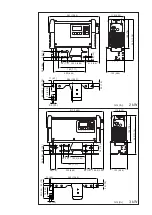“Reset Settings”
-
Includes a double-check prompt ("OK?") that requires the operator to recon-
firm that this step is intended.
First the screen will appear in its initial
format, showing the date, time and
software version.
1
The "Up/Down" keys can be used to retrieve the following information:
-
Serial number of the charger plus serial number and version of the con-
figuration memory.
-
PC board for controller/power electronics: hardware version and serial
number.
-
Software: main software, secondary software, primary software and char-
acteristic block version.
The procedure for opening the configuration menu is as follows:
1
Press the "Pause/Start" key.
You will be prompted to enter a code.
The code required is "1511" and is
entered as follows:
1
Using the "Up/Down" keys, enter the first digit of the code.
2
Press the "Menu" key to move to the next digit of the code.
3
Continue following the procedure described above until the complete code
has been entered.
4
Use the "Pause/Start" key to confirm the code entered.
You will now be prompted to select
one of the main menu items for the
configuration mode.
34
Содержание Selectiva 2060
Страница 2: ......
Страница 4: ...Option box 56 Mounting plate 57 Technical data 58 Selectiva 2 kW 58 Selectiva 3 kW 59 4 ...
Страница 61: ...61 EN ...
Страница 62: ...62 ...
Страница 63: ...63 EN ...
Страница 64: ......