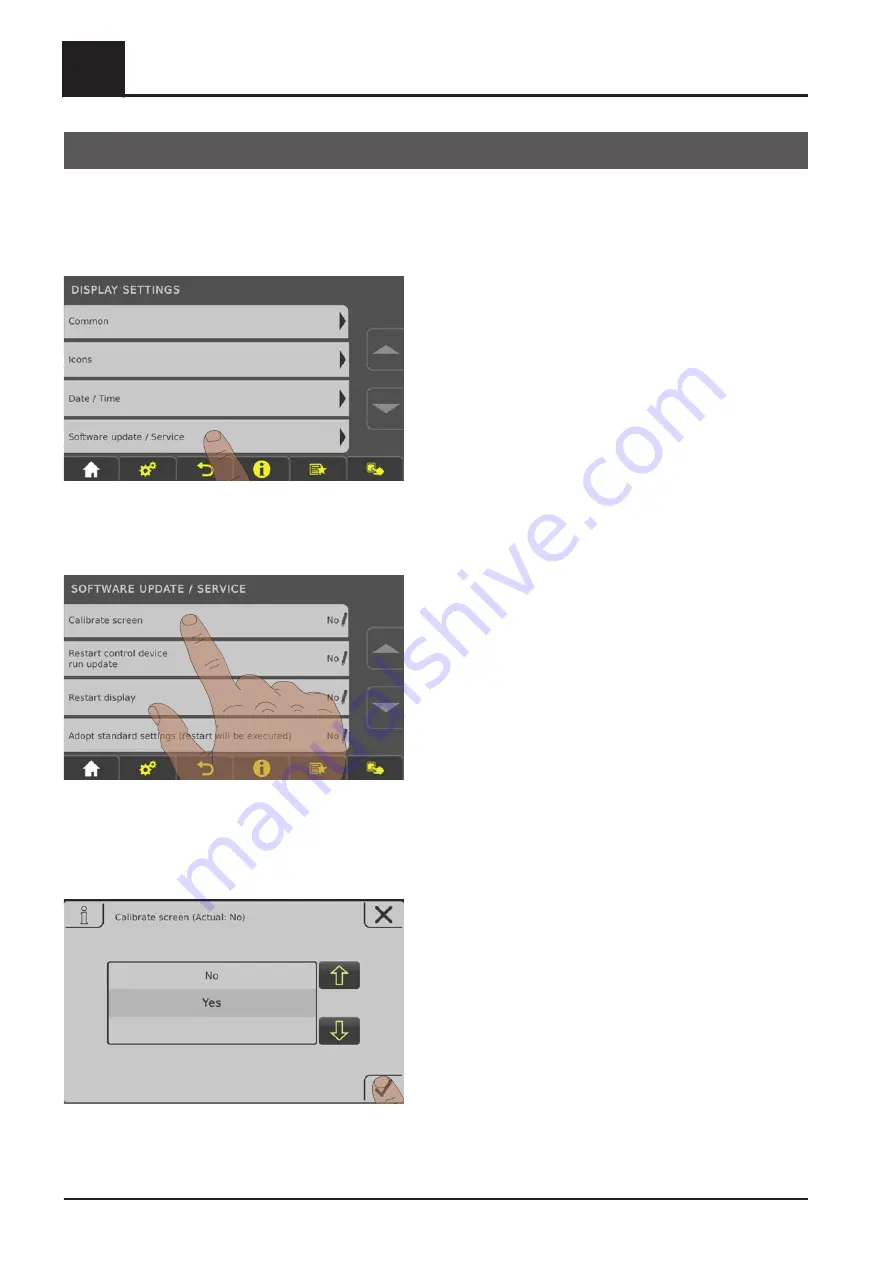
5.4 Calibrating the touchscreen
If the touchscreen stops working properly, it will need to be calibrated.
❒ Go to the “Display settings” menu
❒ Scroll down until the “Software update / Service" submenu appears and open the submenu
❒ In the “Software update / Service" menu open the
“Recalibrate touch control”
parameter
❒ Set the parameter to “YES” and confirm at the bottom right
➥ The touchscreen will restart and begin calibrating
To calibrate the touchscreen, you much press five points indicated by a crosshair in the order shown. The
control will restart after calibration.
5
FAQ
Calibrating the touchscreen
78
Froling GesmbH | A-4710 Grieskirchen, Industriestraße 12 | www.froeling.com
Содержание Lambdatronic P 3200
Страница 85: ...6 Notes Notes 6 Service Manual Lambdatronic P 3200 for pellet boiler 4 3 Touch B1620121_en 85...
Страница 86: ...6 Notes 86 Froling GesmbH A 4710 Grieskirchen Industriestra e 12 www froeling com...
Страница 87: ...Notes 6 Service Manual Lambdatronic P 3200 for pellet boiler 4 3 Touch B1620121_en 87...

























