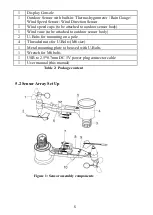1
WH3900 Multi-channel WiFi Internet wireless
Weather station
Table of Contents
1. Introduction
........................................................................................ 3
2. Warnings and Cautions
........................................................................ 3
3. Quick Start Guide
................................................................................ 3
4. Pre-Installation Checkout and Site Survey
............................................. 4
4.1 Pre Installation Checkout
.................................................................. 4
4.2 Site Survey
...................................................................................... 4
5. Setting Started
.................................................................................... 4
5.1 Contents
.......................................................................................... 4
5.2 Sensor Array Set Up
......................................................................... 5
5.2.1 Install U-bolts and mounting pole
............................................... 6
5.2.2 Install wind vane
....................................................................... 7
5.2.3 Install wind speed
...................................................................... 7
5.2.4 Install Rain Gauge
..................................................................... 8
5.2.5 Install Batteries
......................................................................... 8
5.2.6 Mount assembled outdoor sensor package
................................ 9
5.2.6.1 Before you mount
................................................. 9
5.2.6.2 Mounting
............................................................. 9
5.2.7 Reset Button and Transmitter LED
........................................... 10
5.3 Optional sensors
............................................................................. 11
5.4 Indoor/Outdoor Thermo-Hygrometer, 8 Channel (optional)
............... 13
5.5 Best Practices for Wireless Communication
..................................... 14
5.6 Display console
............................................................................. 15
6. Display Console Operation
................................................................ 17
6.1 Screen Display
.............................................................................. 17
6.2 Initial Display Console Set Up
........................................................ 17
6.2.1 Key function
........................................................................... 18
6.3 Setting mode
................................................................................. 19
6.4 Barometric Pressure Display
........................................................... 21
6.4.1 Viewing Absolute vs. Relative Pressure
..................................... 21
6.4.2 Rate of Change of Pressure Graph
............................................ 22
6.4.3 Relative Pressure Calibration Discussion
................................... 22
6.5 Rain Display
................................................................................. 23
6.5.1 Rain Increments of Measure
..................................................... 23
6.5.2 Increments of Rain Definitions
................................................. 23
6.6 Wind Display
................................................................................ 23
6.7 Temperature Display
...................................................................... 24
Содержание WH3900
Страница 44: ...44 List display Weather Map...