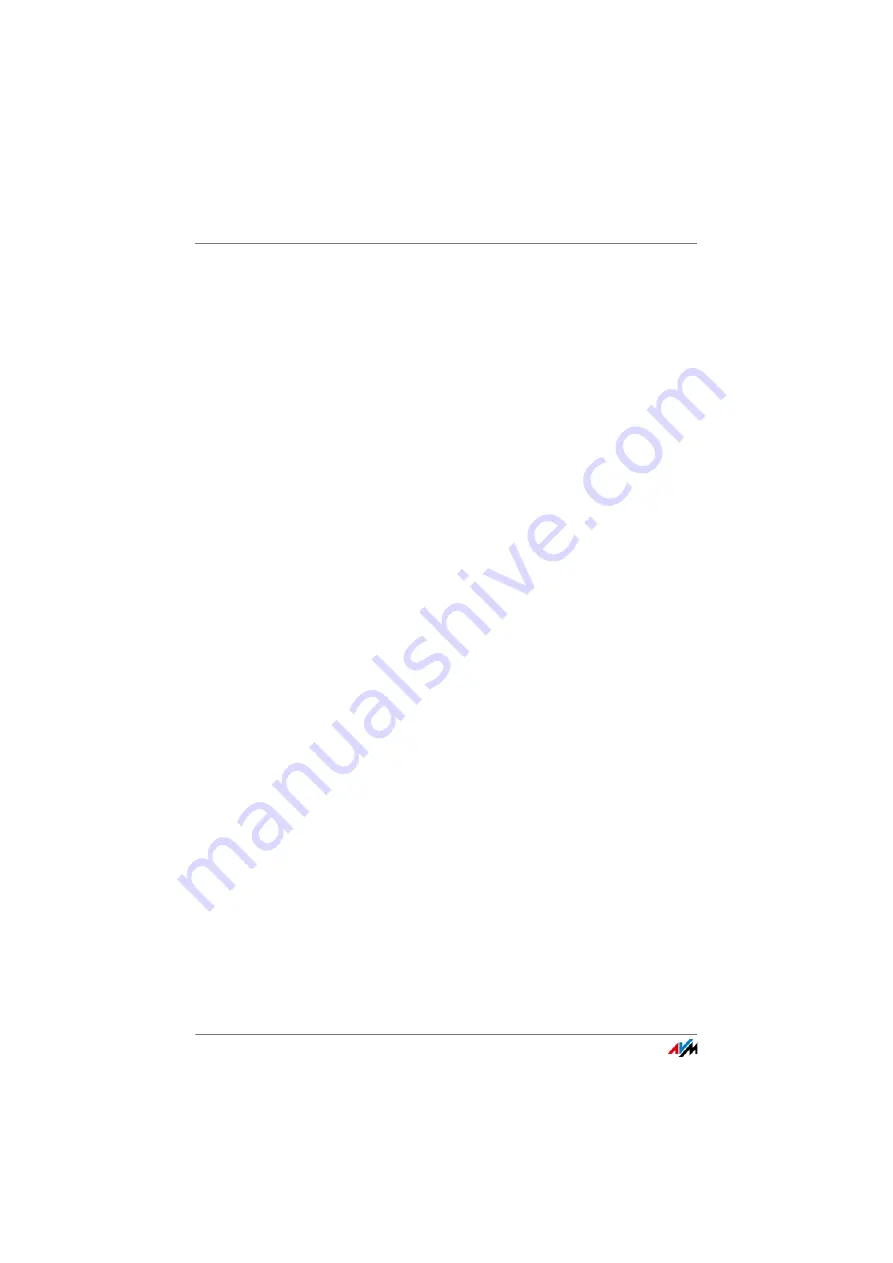
FRITZ!Box 4020
80
Network Settings in the FRITZ!Box
Unique Local Addresses
Communication within the local network takes place via the
Unique Local Addresses (ULA). If no IPv6 Internet connection
is established, the network devices do not have a ULA and
communication between them is restricted. For this case you
can set the FRITZ!Box such that the network devices receive
the ULA from the FRITZ!Box.
DHCPv6 Servers in the Home Network
The FRITZ!Box is equipped with its own DHCPv6 server. The
DHCPv6 server of the FRITZ!Box is switched on by default.
The DHCPv6 server assigns the network devices their IPv6
settings. These settings are used instead of the data in the
router advertisement messages. The DNS server, IPv6 prefix-
es or IPv6 addresses can all be assigned by DHCPv6. Define
which IPv6 settings should be assigned by the DHCPv6 serv-
er.
Changing Network Settings
1.
Open the FRITZ!Box user interface; see
.
2.
Select the “Home Network / Network” menu.
3.
Select the “Network Settings” page.
4.
Click the “IPv4 Addresses” or “IPv6 Addresses” button,
depending on the address range you would like to
change.
Note that changes to the network settings in the FRITZ!Box
may make it necessary to adjust the network settings of your
computers so that you can continue to access the FRITZ!Box
user interface.
UPnP Settings
The Universal Plug-and-Play (UPnP) service included in your
FRITZ!Box provides status information about the FRITZ!Box to
all connected computers. UPnP-compliant programs on these
computers can receive this information and use it to display






























