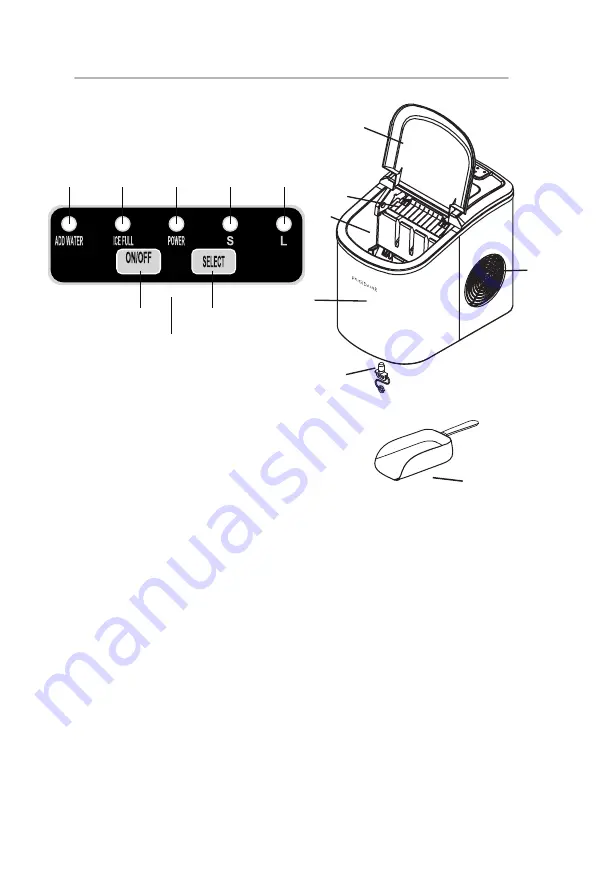
5
DESCRIPTION OF PARTS
a
b
d
g
2
c
e
f
CLEAN
1. Cover
2. Control Panel
a. Add Water Indicator Light
b. Ice Full Indicator Light
c. Power Indicator Light
d. On/Off Button
e. ‘S ’ Small Ice Size Indicator Light
f. ‘L’ Large Ice Size Indicator Light
g. Select Button – to choose ice size
3. Ice Basket
4. Water Reservoir (below Ice Basket)
5. Ice Shovel and Evaporator Fingers (behind Ice Shovel)
6. Air Outlet
7. Drain Plug
8. Ice Scoop
8
1
3
6
4
7
5






































