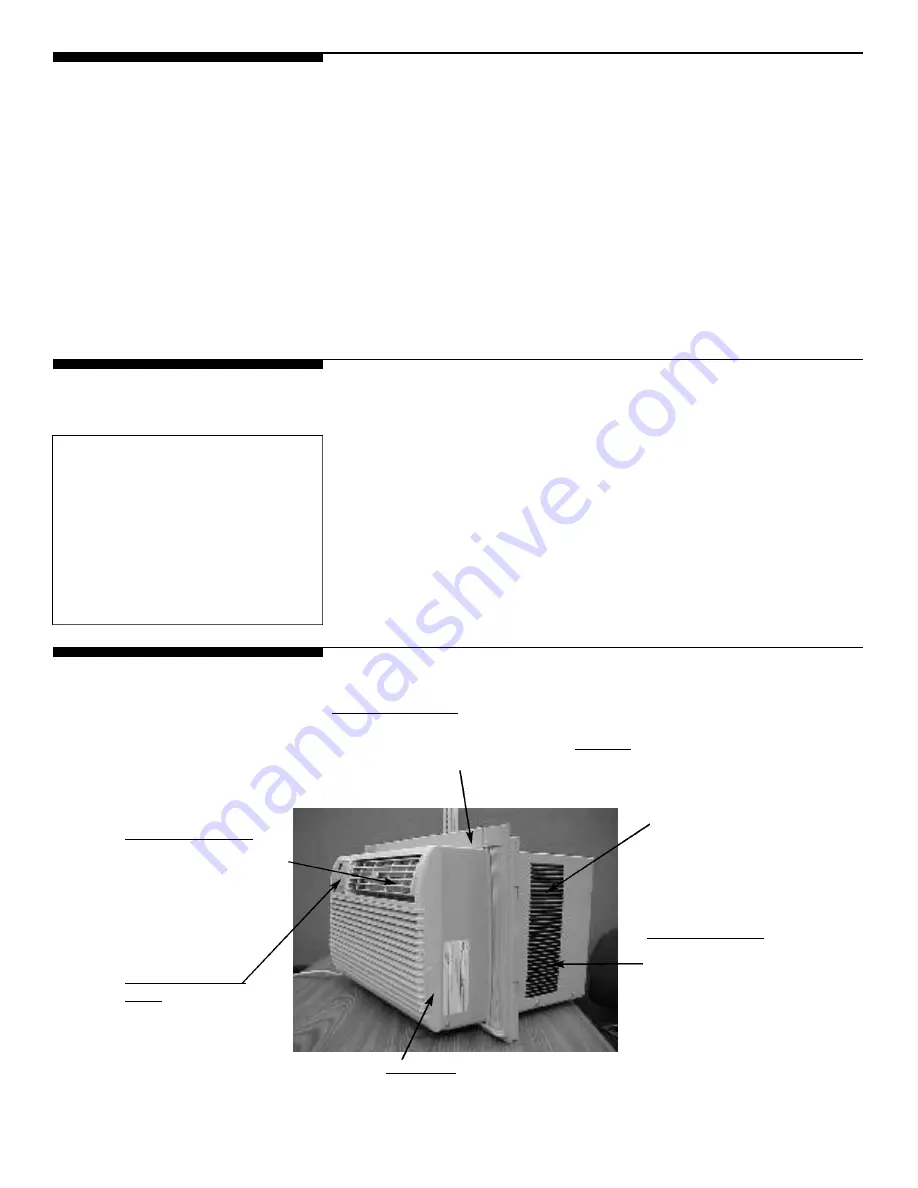
3
Product Registration
Record Your Model and Serial Numbers
Record in the space provided below the model and serial numbers. On most
models, the serial plate is located on the outside of the cabinet. On some models,
remove the filter and look at the bottom edge of the air conditioner behind the
front grille for the model and serial numbers. Reading these numbers may be easier
by using a flashlight or by removing the cabinet front as instructed under “Care
and Cleaning.”
Model No. ____________________________________________________________
Serial No. _____________________________________________________________
Register Your Product
The self-addressed PRODUCT REGISTRATION CARD should be filled in completely,
signed and returned to the Frigidaire Company.
Contents
2
Warranty
3
Product Registration
3
Normal Sounds
4
Important Safety Instructions
4
Energy Saving Ideas
5
Vent/Dial Plate/Front Installation
6
Using Air Conditioner
6-11
Air Conditioner Features
11
Care and Cleaning
12
Avoid Service Checklist
© 1996 White Consolidated Industries, Inc.
All rights reserved.
NOTE:
This Owner’s Guide pro v i d e s
specific operating instructions for your
model. Use the room air conditioner only
as instructed in this Owner’s Guide.
These instructions are not meant to
cover every possible condition and
situation that may occur. Common sense
and caution must be practiced when
installing, operating, and maintaining
any appliance.
Normal Sounds
High Pitched Chatter
Today’s high efficient
compressors may have a
high pitched chatter during
the cooling cycle.
Vibration
Unit may vibrate and make
noise because of poor wall
or window construction or
incorrect installation.
Pinging or Swishing
Droplets of water hitting
condenser during normal
operation may cause
“pinging or swishing”
sounds.
Gurgle/Hiss
“Gurgling or hissing”
noise may be heard due to refrigerant
passing through evaporation during normal
operation.
Sound of Rushing Air
At the front of the unit,
you may hear the sound
of rushing air being moved
by the fan.
Thermostat Clicking
Sound
As cooling systems cycle on
and off, you may hear a
“clicking” sound.






























