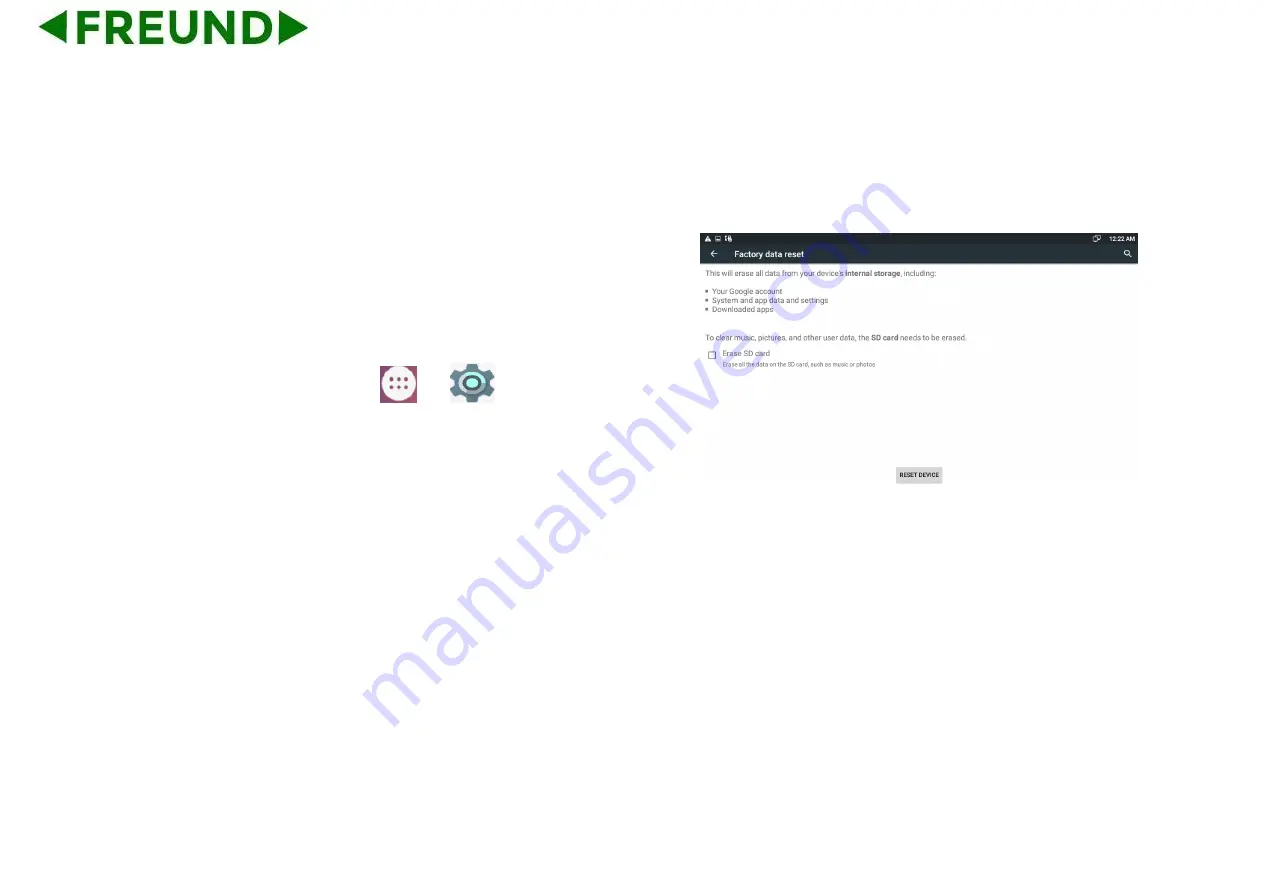
117
7.4. Backup & Reset
Mode 1: In the main screen, press "Menu" key on the hard keyboard->
System Settings-> Backup & reset
Mode 2: In the main screen, click
->
-> Backup & reset
Select “Erase SD card”, click “RESET DEVICE”, then the phone will
restore to factory settings.
7.5. Failure Process
Failure 1: Power LED is off
⚫
Please check whether the adapter fits this product requirement;
⚫
Please check whether the outlet is working properly.
Failure 2: No voice when pick up the handset
Содержание FE-TEL-48G
Страница 13: ...2 1 2 Equipment Appearance and Interface Description USB HDMI Headset ...
Страница 14: ...3 ...
Страница 22: ...1 1 2 2 Connecting Video Phone Connection diagram ...
Страница 84: ...7 3 After finishing BLF Key configuration you can drag ExtKey from the WIDGETS to the main interface ...
Страница 86: ...7 5 5 6 Call Return This function can be used to call the latest dialed call record automatically ...






























