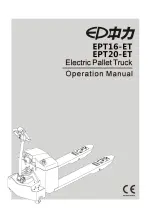4.
Drain the radiator, then flush the radiator until
clean water flows from it. Remove the flushing
gun.
5.
Close the petcock.
6.
Using clamps, connect the hoses to the radiator.
Tighten the clamps 33 to 38 lbf·in
(370 to 430 N·cm).
IMPORTANT: On vehicles with EPA10 compliant
engines, the coolant capacity varies depending
on the engine and accessory installation. After
servicing the cooling system, always verify that
the coolant level is between the MIN and MAX
lines on the surge tank.
7.
Fill the cooling system with approved coolant.
Refer to the engine manufacturer’s service litera-
ture for specific coolant information. Refer to
PartsPro (module 103) for coolant system ca-
pacities.
20–03 Fan Drive Check (Noise
Emission Control)
BorgWarner Kysor® K26RA and
K22RA Fan Drives
1.
Check the fan for missing, cracked, chipped, or
damaged blades. Tighten loose components. Re-
place damaged fans if necessary.
2.
Check for adequate clearance around the fan.
The fan should be centered in the shroud to pre-
vent contact between the fan and the shroud.
3.
Check the fan belt for proper alignment and con-
dition. If the belt is worn or frayed, replace the
belt.
4.
Verify the fan drive engagement. With the engine
and ignition key switch off, apply at least 90 psi
(620 kPa) to the clutch; the fan should rotate
freely. Remove air pressure from the clutch and
the fan should not rotate.
5.
With the fan drive disengaged, check for air
leaks at the front of the clutch and between the
clutch and the drive hub. If an air leak is de-
tected, the clutch seals and hub must be in-
spected for wear or damage. If necessary, the
seals of the clutch can be replaced with a Kysor
rebuild kit. If inspection of the hub indicates ex-
cessive wear, rebuild the hub using a hub rebuild
kit from Kysor.
6.
Any time the clutch is removed for repair or re-
placement, the pulley hub and bearings should
be inspected for play, roughness, or damage.
Hub bearing service kits are available from
Kysor.
7.
Check the lining with the System Alert Tool
™
. If
the lining is worn, install the appropriate lining kit.
A lining that is prematurely worn is caused by
control air supply problems. Inspect and correct
the vehicle control system before placing the ve-
hicle back in service.
8.
Check the air line entry and routing at the front
or rear of the fan drive. Look for cracked, dam-
aged, or improperly routed air lines. Make sure
the connections are tight and that there are no
air leaks.
9.
Check the electrical connections at the solenoid
valve, which is typically mounted to the frontwall.
Check the exhaust port for restrictions. If a re-
striction is found, clear it.
Horton DriveMaster® Fan Clutch
NOTE: If any part of the fan clutch needs to be
repaired or replaced after performing the checks
below, see
Group 20
of the
108SD and 114SD
Workshop Manual
.
WARNING
Make sure the batteries are disconnected before
checking the fan clutch. If the engine starts during
this procedure, the fan could engage, which could
result in serious personal injury.
1.
Disconnect the batteries at the negative termi-
nals. Drain all air from the air system. If
equipped with an air starter, drain the air starter
reservoir.
2.
Inspect the electrical connections and wires to
the fan clutch solenoid. Secure the connection if
loose; replace wires and connectors if damaged.
3.
Clean the fan clutch air solenoid valve filter, if
equipped.
3.1
Unscrew the fan clutch solenoid valve air
filter assembly, and remove the filter ele-
ment.
Engine Cooling/Radiator
20
108SD and 114SD Maintenance Manual, May 2018
20/2
Содержание 108SD 2021
Страница 3: ......
Страница 11: ......
Страница 27: ......
Страница 31: ......
Страница 33: ......
Страница 35: ......
Страница 37: ......
Страница 39: ......
Страница 41: ......
Страница 43: ......
Страница 45: ......
Страница 49: ......
Страница 51: ......
Страница 57: ......
Страница 59: ......
Страница 67: ......
Страница 77: ......
Страница 85: ......
Страница 87: ......
Страница 97: ......
Страница 107: ......
Страница 109: ......
Страница 111: ......
Страница 117: ......
Страница 119: ......
Страница 139: ......
Страница 141: ......
Страница 145: ......
Страница 147: ......
Страница 161: ......
Страница 163: ......
Страница 173: ......
Страница 177: ......
Страница 179: ......
Страница 181: ......
Страница 183: ......
Страница 185: ......
Страница 189: ......
Страница 191: ......