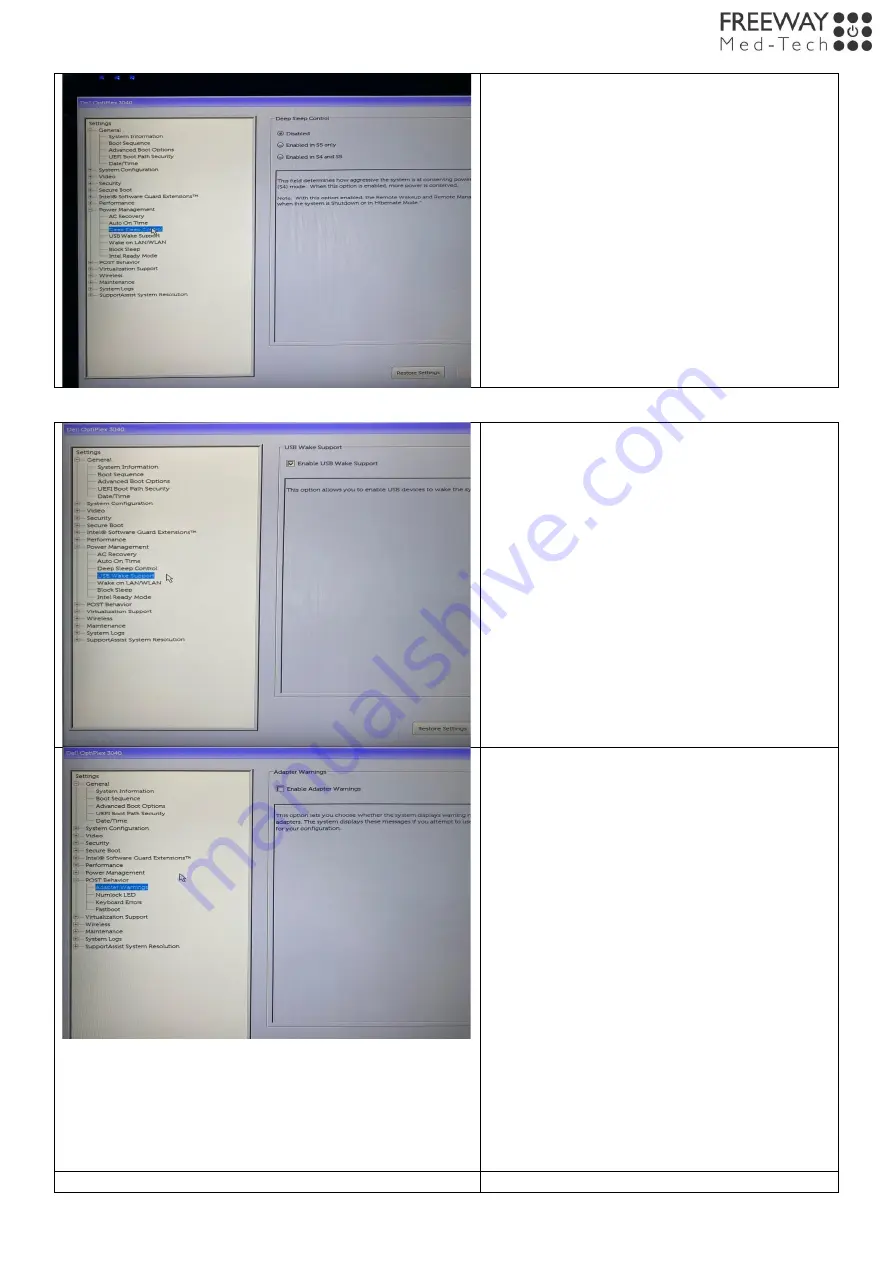
Deep Sleep Control
Optional setting but if you would like to use
keyboard to wake the Dell from sleep we suggest
to
disable deep sleep control
.
IMPORTANT NOTE: Whilst there are now hundreds
of manufacturers of medical sealed keyboards, so
it is hard to ensure the following applies to all
model and makes, it has been found that in
majority of use that waking the unit is erratic with
S4/S5 modes enabled on Medical sealed
keyboards
USB Wake / Sleep Support
If you intend to wake units from sleep with
keyboard ensure this is
enabled
.
Adapter Warnings
If using a Freeway Med-Tech Custom Y Adapter
Power lead, with Dell PSU Connected, this section
is not relevant as this will provide the MFF PC with
the Dell PSID.
However if the design is being used with a straight
DC power cable for even lower power
consumption, This straight cable is not able to
output the data string an original Dell PSU creates.
The PC will show an adapter warning at POST. To
disable this warning, please un tick the
“
enable
adapter warnings
”
option.
Note because the PC is unable to identify the PSU
it will run in a slightly reduced power mode. This
does not impact performance for a regular WoW
and feedback from many hundreds of units
deployed shows this does not hamper useability.






















