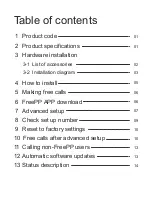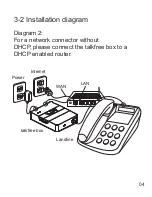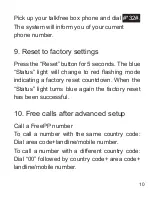09
Step 2: Entering the verification code
Enter
01
when you receive our call–back. This
completes the setup operation.
If you do not receive a call-back from us, please
make sure the number you enter is correct and
repeat Step 1.
(Note: You can bind your talkfree box to another
phone number by simply repeating Step 1 with
your new number.)
8. Check set up number
1. Check the country code you set up
Pick up your talkfree box phone and dial
#*31#.
The system will inform you of your current
country code.
2. Check the landline or mobile phone number
you set up.
Pick up your talkfree box phone and dial
#*32#.
The system will inform you of your current
phone number.
9. Reset to factory settings
Press the “Reset” button for 5 seconds. The blue
“Status” light will change to red flashing mode
indicating a factory reset countdown. When the
“Status” light turns blue again the factory reset
has been successful.
10. Free calls after advanced setup
Call a FreePP number
To call a number with the same country code:
Dial area code+landline/mobile number.
To call a number with a different country code:
Dial “00” followed by country code+ area code+
landline/mobile number.
10
Содержание talkfree box BV1106
Страница 1: ...User Manual Android iOS Tablet Landline ...
Страница 2: ......
Страница 5: ...3 1 Hardware installation 02 talkfree box Network cable Power adapter USB cable ...
Страница 19: ......