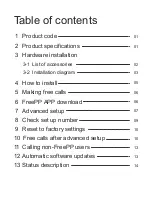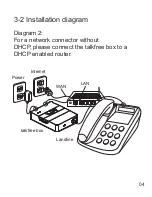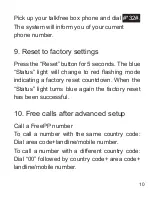7. Advanced setup
Change the talkfree box ID number
No need for memorizing a new number. You can
bind your talkfree box ID number to a landline or
mobile phone number to keep things simple. To
do that you will need a separate phone through
which you will receive relevant instructions as
well as verification after successfully completing
the setup procedure.
Step 1: Enter command code
Binding to a landline phone number: Pick up your
talkfree box phone and dial:
#
32
*
00, your
country code, area code, phone number and #.
The system will repeat the number you have
entered. If correct, hang up your phone and wait
for a call-back. If not successful, please make
sure the number you enter is correct and repeat
the process. Remember, the call-back will come
to your non-talkfree box landline phone.
07
(For example: To bind to a landline number with
a country code 886 (Taiwan), area code '03' and
phone number '6001234', you should enter the
following:
#
32
*
0088636001234
#
).
Binding to a mobile phone number: Pick up your
talkfree box phone and dial:
#
32
*
00, your
country code, mobile phone number and #.
The
system will repeat the number you have entered.
If correct, hang up your phone and wait for a
call-back. If not successful, please make sure
the number you enter is correct and repeat the
process. Remember, the call-back will come to
your mobile phone.
(For example: To bind to a mobile number with a
country code 886 (Taiwan) and phone number
0988-123123, you should enter the following:
#
32
*
00886988123123
#
).
Note: If the number you wish to use is already
registered with e.g. FreePP App, it is not possible to
bind this number with your talkfree box.
08
Содержание talkfree box BV1106
Страница 1: ...User Manual Android iOS Tablet Landline ...
Страница 2: ......
Страница 5: ...3 1 Hardware installation 02 talkfree box Network cable Power adapter USB cable ...
Страница 19: ......