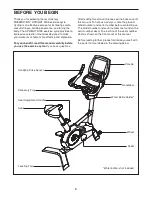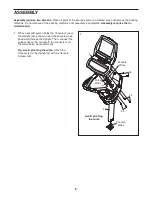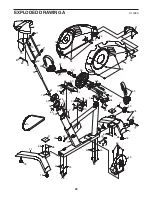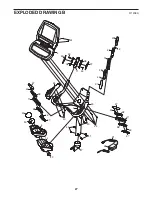14
HOW TO USE THE QUICK START MODE
If you do not plan to use a program, the QUICK
START mode will allow you to simply start exercising
and adjust the resistance of the pedals manually.
1. Plug in the power cord or begin pedaling to ac-
tivate the console.
See HOW TO ACTIVATE THE CONSOLE on page
11.
2. Select the QUICK START mode.
To select the QUICK START mode, press the
QUICK START button. The indicator on the button
will light.
3. Begin exercising and change the resistance of
the pedals as desired.
As you pedal, change the resistance of the pedals
by pressing the RESI and – buttons or
the QUICKTOUCH RESISTANCE buttons.
When the QUICK START mode is selected, the
matrix will show your progress and the resistance
settings that you select. When you begin exercis-
ing, the left column of the matrix will begin to flash.
After 30 seconds, a tone will sound and the column
to the right will begin to flash.
Each time you change the resistance of the pedals,
additional indicators will light or darken in the flash-
ing column, and in all columns to the right of the
flashing column. Note: If you select a resistance
setting higher than 8,
the indicators in all columns
will shift downward,
until you select a lower resis-
tance setting.
After every 30 seconds that you exercise, a tone
will sound and the next column to the right will
begin to flash. When you have exercised for 8 min-
utes, the same column will continue to flash, and
all columns of indicators will shift one position to
the left.
The columns of indicators will continue to
shift to the left after every 30 seconds, until you are
finished exercising.
4. Follow your progress with the main display.
See THE MAIN DISPLAY on page 12.
5. Measure your heart rate if desired.
See THE PULSE SENSOR on page 13.
6. When you are finished using the exercise
cycle, the console will automatically enter an
idle mode or turn off.
See HOW TO TURN OFF THE CONSOLE on
page 11.
HOW TO USE THE MANUAL PROGRAM
The MANUAL program will count down the time re-
maining in your workout as you control the resistance
of the pedals.
1. Plug in the power cord or begin pedaling to ac-
tivate the console.
See HOW TO ACTIVATE THE CONSOLE on page
11.
2. Select the MANUAL program.
To select the MANUAL program, press the MAN-
UAL button. The indicator on the button will light,
and the word “MANUAL” will appear in the main
display for a moment.
Flashing Column