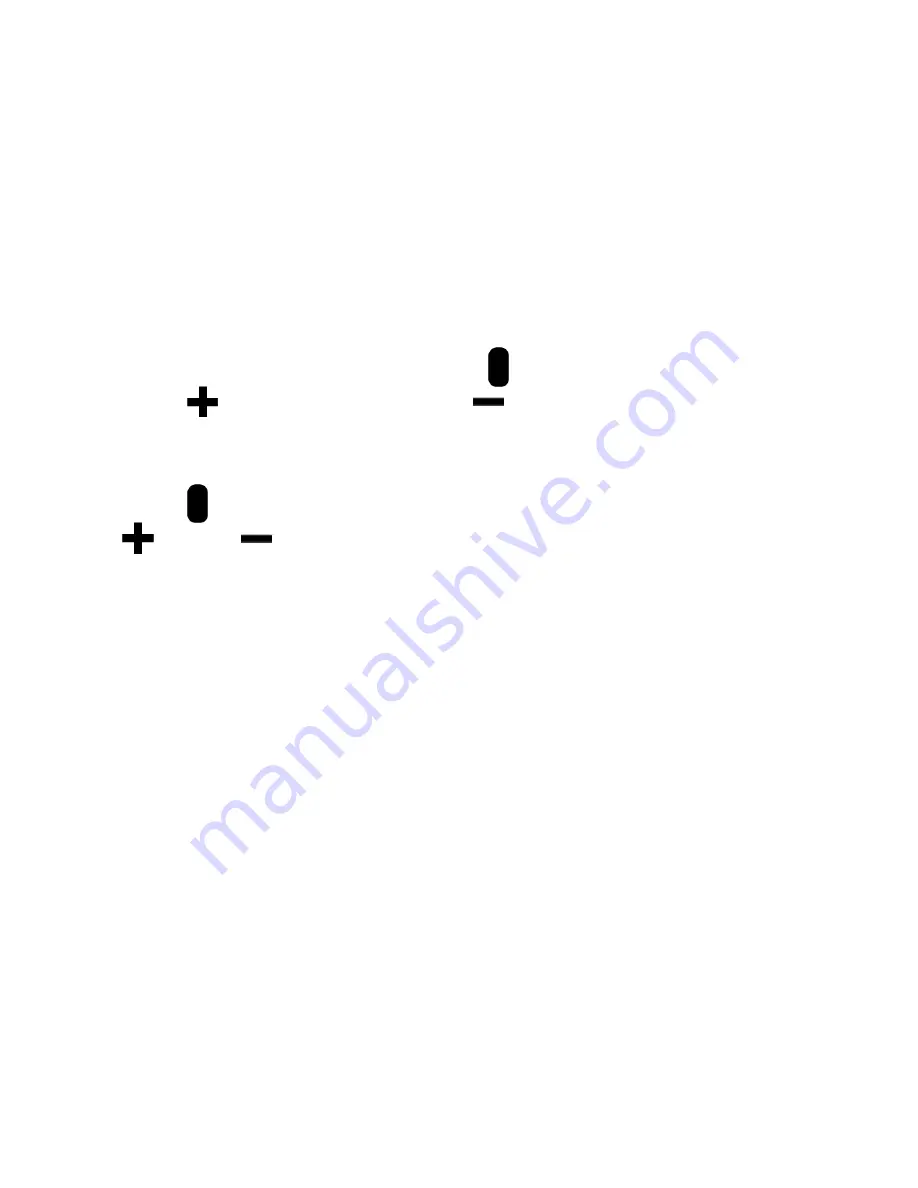
30
2.
Press and HOLD the
Power
button (1) and then press the
Plus
button
(2) or the
Minus
button
(3) to increase or decrease the
distance between the masks.
3.
To remove reading masks from the screen, press and HOLD the
Power
button (1) and then press and HOLD both
Plus
and
Minus
buttons
(
(2) and
(3)).
Storage Mode
Storage mode can save up to 80 images. When you first store an image, it is
saved with the current magnification and color settings just as displayed on the
screen. When viewing a saved image, you can change the magnification level.
Содержание RUBY HD Plus
Страница 1: ...440930 001 Rev A RUBY XL HD Handheld Video Magnifier User s Guide...
Страница 6: ......
Страница 14: ...8 8 USB port micro USB 9 Power connector 5V 2 1A 10 Battery LED 11 Handle in closed position...
Страница 15: ...9 11 Handle in closed position 12 LED lights 13 Camera 5 MP...
Страница 43: ...37 Figure 1 Image files in DCIM folder...















































