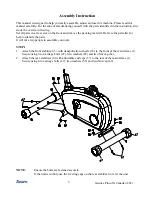M
aurice Pincoffs Canada © 2011
13
Heart Rate Control:
When using the heart rate control program the tension level will adjust according to your heart rate.
Both hand must be on the handpulse for this function to work.
Press the enter key to select the heart rate control programs.
Turn the enter button to set your sex
Press the enter button to accept.
Turn the enter button to select your target heart rate: 55%, 75% or 90%.
Press the enter button to accept the value
Turn the enter button to set your age.
Press the enter button to accept the value.
Turn the enter button to set your height.
Press the enter button to accept the value.
Turn the enter button to set your weight.
Press the enter button to accept the value
Press start to being your exercise program.
User:
You can set your own profile program.
Press the enter key to select the user programs.
Turn the enter key to select the user 1 or user 2 or user 3 or user 4
Press the enter key to accept the user.
Each program has 20 segments, which is divided by time alternatives.
Turn the enter key to set the distance, calorie and time.
Press the mode key to accept the value.
Turn the enter key to set your tension level then press the enter key to accept the value. You will need
to repeat these two steps for each of the 20 segments.
Press start to begin your exercise program.
REMARKS
The monitor will turn on automatically when you start pedaling.
The monitor will turn off automatically if no signal is detected for 30 seconds. All values will be set
to zero. You will not be able to resume your program.
3 “AAA” are optional. The monitor will turn off automatically if no signal is detected for 1 minute
with batteries. The value will be stored and resume once you start pedaling.
Содержание 16216685
Страница 15: ...Maurice Pincoffs Canada 2011 14 Diagram...