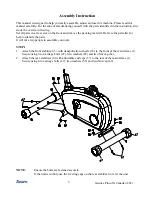M
aurice Pincoffs Canada © 2011
12
MONITOR FUNCTION:
Note: You must pedal to set the monitor.
How to choose your program.
Press the enter button to select one of the following: manual, pre-set program (12), watt and user (4).
Turn the enter key to choose your exercise program.
Press the enter key to accept your chosen program.
How to preset distance, calories, time and grip pulse for your programs
Turn the enter key until your desired number is displayed
Press the enter key to accept the value.
The monitor will count down from your preset value once you start exercising.
The monitor will beep for 10 seconds to indicate the completion of your preset value. The monitor
will now start to count up.
Manual Mode:
Press start to start your exercise or turn the enter key to set the distance, calorie or time.
Press the enter key to accept the value.
Press start to begin your exercise program.
Watt:
When pre-setting the watt, the tension will adjust according to the speed and the watt value you set.
Press start to start your exercise or turn the enter key to set the distance, calorie, time, pulse and watt.
Press the enter key to accept the value.
Press start to begin your exercise program.
Program:
Turn the enter key to choose one of the 12 pre-set programs.
Press the enter key to accept the pre-set program.
Each program has 20 segments, which is divided by time alternatives.
Press start to begin your exercise program or turn the enter key to set the distance, calorie and time.
Press the mode key to accept the value.
Press start to begin your exercise program
1. 12 Preset Profile
Содержание 16216685
Страница 15: ...Maurice Pincoffs Canada 2011 14 Diagram...