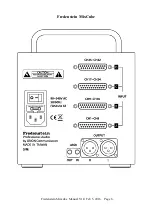Fredenstein MixCube
Channel 3 Solo
42
Channel 4 Solo
43
Channel 5 Solo
44
Channel 6 Solo
45
Channel 7 Solo
46
Channel 8 Solo
47 (B#2)
Page 1
49 (C#2)
(channels 1-8)
Page 2
50
(channels 9-16)
Page 3
51
(channels 17-24)
Page 4
52
(channels 25-32)
Page Up
53
Page Down
54 (F#2)
Join Group 1
16 (E-1)
Join Group 2
17
Join Group 3
18
Join Group 4
19
Solo Group 1
20
Solo Group 2
21
Solo Group 3
22
Solo Group 4
23 (B-1)
Assign Ch 1 to Group
24 (C0)
Assign Ch 2 to Group
25
Assign Ch 3 to Group
26
Assign Ch 4 to Group
27
Assign Ch 5 to Group
28
Assign Ch 6 to Group
29
Assign Ch 7 to Group
30
Assign Ch 8 to Group
31 (G0)
Adjust all channel levels
CC19
(increments and decrements all channels by 3 dB)
NOTE: If you are using the Behringer X-Touch Compact with the MixCube, power up the
Behringer X-Touch Compact first, then turn on the MixCube. This allows the MixCube to send the
Behringer X-Touch Compact some instructions when the MixCube boots up. It needs to be hooked
up with MIDI cables to the MixCube before hand for all this to happen sweetly. The X-Touch
Compact can communicate to a computer with either USB or MIDI. It will not communicate with
the MixCube directly through USB (both are slave devices, not hosts).
NOTE: This MIDI mapping works well with the Behringer X-Touch Compact. Other motorized
programmable fader controllers with MIDI LEARN functionality may also work fine depending on
the number of faders or rotary controls and buttons available. For those that map the MixCube to
other controllers or interfaces, please take pictures and let us know about it. Maybe you want to
share and be credited on our site. Its nice to have friends and admirers.
MIDI Note On and Note Off commands are used for buttons and LEDs. For example, if Channel 1
is Muted using the MixCube's Mute button, it will send a MIDI Note On with the value of 32
message. Ideally the receiving device sets the appropriate Channel 1 Mute LED on.
Another scenario; If on the MIDI controller, we push a Mute Channel 2 button, it should send a
MIDI Note On (33) while the button is pushed, which toggles the mute on the MixCube channel 2.
Then as the Mute button is released the controller sends a Note Off (33) command, which triggers
the MixCube to send the mute status of that channel to turn on or turn off the LED on the
Fredenstein Mixcube Manual V1.0 Feb 5, 2016 Page 11