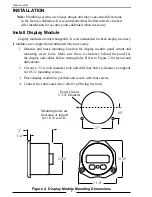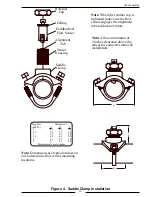DFA400 Rev0708
16
OPERATION
On power-up the flowmeter is in normal operating mode. Information from a
paddlewheel type flow sensor or from the datalink interface is processed and displayed.
When a display is set as a remote, it receives all pressure and flow information via the
datalink.
Datalink Interface
The datalink interface is standard on all flowmeters and provides a way of
connecting multiple display modules on a shared data bus. The DFA400 (digital
flowmeter), FPA400 (pressure/flow indicator), and FPA500 (pressure/flow indicator)
series display modules can operate as independent displays or interconnected to provide
remote displays, the display of flow rate through multiple discharges (summing), and
the totalization of flow for multiple discharges (accumulation).
Primary Display Module
Primary displays are programmed with the module function Pri. A primary display
receives inputs from the pressure sensor and flow sensor. When programmed with Id 0,
no information is output to the datalink. When programmed with Id 1 to Id 99, it provides
information (via the datalink) to remote, summing, and accumulator displays.
Remote Display Module
Remote displays are programmed with the module function SLA (slaved to a
primary). A remote display must be programmed with the same ID number as the
primary display. It receives flow rate from the primary display over the datalink. All
remote display features are programmed independently of the primary display. No
calibration is necessary on a remote display.
Summing Display Module
Summing displays are programmed with the module function SU. A summing
display shows the actual flow rate for all primary displays on the datalink except for
those with Id 0.
Accumulator Display Module
Accumulator displays are programmed with the module function ACC. An
accumulator display shows the total accumulated flow for all primary displays on the
datalink except for those with Id 0. The value shown is times 100.
Note:
A single display module can be used for both summing and accumulation
functions. When program it as a summing display, pressing the
TOTAL
button shows total accumulated flow for all primary displays on the
datalink.