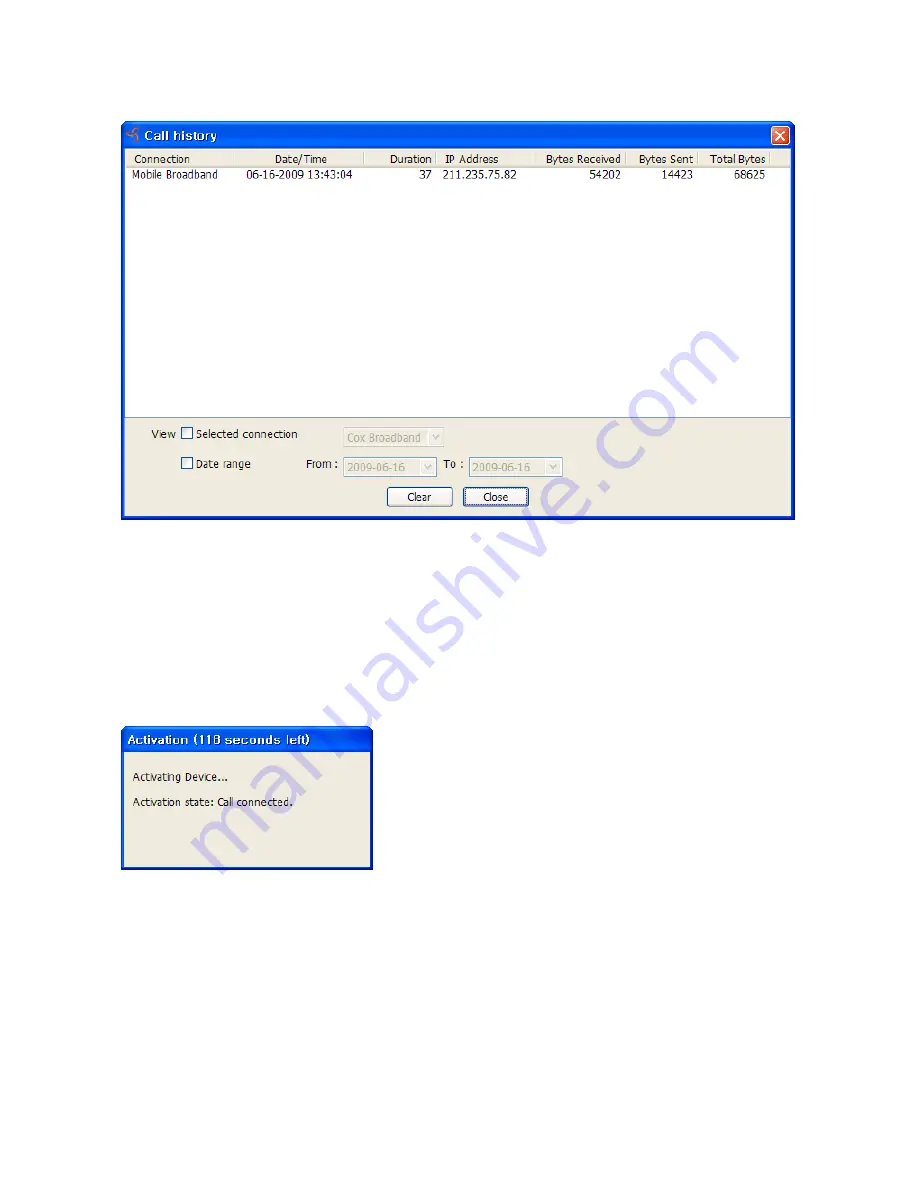
• To view only the connection history of a specific network type, check the “Selected
connection” checkbox and select the desired type from the drop-down list.
• To view only the connections made during a specific interval, check the “Date range”
checkbox and specify the date in the “From:” and “To:” fields.
• To clear the log, press the Clear button. Note that clearing the log cannot be undone.
•
Activation
: Programs the activation code, phone number, and IMSI(MIN) to the
USB Modem.
•
Test Device
: Retrieve and display detailed information about your WWAN device
(1xEV-DO/1xRTT/CDMA USB Modem) such as CM port, model, MEID, MDN, etc. This
information can be valuable when troubleshooting a problem.








































