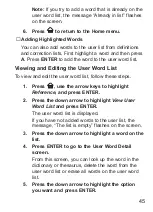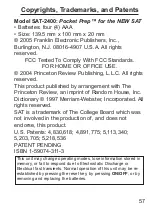Note: An error mark “
E
” is displayed when the
calculation or memory content result overflows or
the dividend of a division calculation is zero (0).
Select CLR to clear the error
4.
Select CLR to clear the current calculations.
To repeat the calculation, press E again.
To use negative numbers, try this example calculation:
(-25) ÷ (-4) = 6.25.
•
Select the following keys in order.
2, 5, +/-, ÷, 4, +/-, =.
To use exponential numbers, try this example calculation:
1.05
3
= 1.157625
•
Select the following keys in order.
1, ., 0, 5, x, =, =.
To use the root of a number, try this example calculation:
√
5 = 2.2360679775
•
Select the following keys in order.
5, sqrt.
To use a percentage, try this example calculation:
12% of 480 = 57.6.
•
Select the following keys in order.
4, 8, 0, x, 1, 2, %.
49