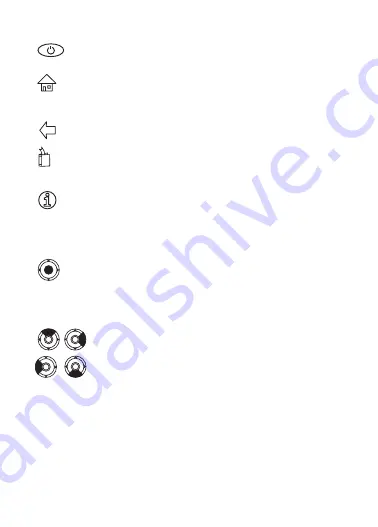
Function Keys
Turns the unit on and off.
Goes to the Home menu. Accesses reference
material for test questions.
Backs to the previous state or erases a letter.
Adds a bookmark at the current location or
question; goes to the Bookmarks menu.
Displays a help message or instructions for a
test question.
Direction Keys
When the the center of the button is pressed,
begins a highlight, selects an item, or enters a
word in an entry. This key is referred to as
ENTER throughout this guide.
Moves the highlight or page in the indicated
direction - up, down, left or right. The left and
right arrows go to the previous or next word,
item or entry. These keys are referred to as the
arrow keys throughout this guide.
13


































