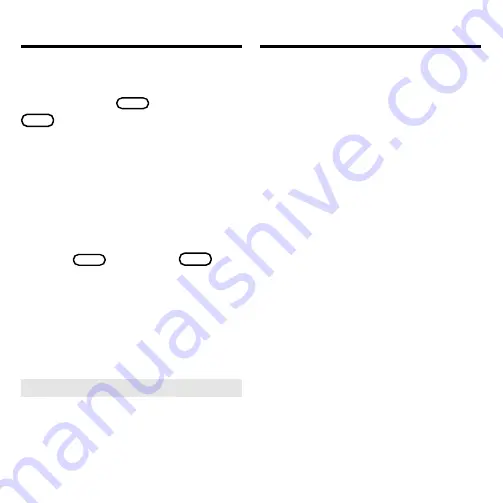
16
Resetting BOOKMAN
If the BOOKMAN keyboard fails to re-
spond, or if its screen performs errati-
cally, first press
CLEAR
and then press
ON/OFF
twice. If nothing happens, follow
the steps below to reset it.
Warning:
Pressing the reset button
with more than very light pressure may
permanently disable your BOOKMAN.
In addition, resetting BOOKMAN erases
settings and information entered into its
built-in book, and in an installed card.
1. Hold
CLEAR
and press
ON/OFF
.
If nothing happens, try Step 2.
2. Use a paperclip to
gently
press
BOOKMAN’s reset button.
Copyrights & Patents
Model: DMQ-2016
• size: 5.9 x 4.2 x 0.6 cm
• weight: 0.4 oz.
© 1995-1999 Franklin Electronic Publishers, Inc.,
Burlington, NJ 08016-4907 USA.
All rights reserved.
© 1987-1988 Wm. Collins Sons & Co., Ltd. All rights
reserved.
FCC Notice:
Complies with the limits for a Class B com-
puting device pursuant to Subpart B of part 15 of FCC Rules.
Operation is subject to the following two conditions: (1) This
device may not cause harmful interference; and (2) This de-
vice must accept any interference received, including inter-
ference that may cause undesired operation.
U.S. Patents 4,490,811; 4,830,618; 4,891,775;
4,982,181; 5,113,340; 5,153,831; 5,203,705; 5,218,536;
5,249,965; 5,295,070; 5,321,609; 5,333,313; European
Patent 0 136 379; German Patent Reg. No. M9409744.5.
Pat. Pend.
ISBN 1-56712-192-6
Limited Warranty (outside U.S.)
This product, excluding batteries, is guaranteed by Franklin
for a period of one year from the date of purchase. It will be
repaired or replaced with an equivalent product (at Franklin’s
option) free of charge for any defect due to faulty workman-
ship or materials.
Products purchased outside the United States that are re-
turned under warranty should be returned to the original
vendor with proof of purchase and description of fault.
Charges will be made for all repairs unless valid proof of
purchase is provided.
This warranty explicitly excludes defects due to misuse, ac-
cidental damage, or wear and tear. This guarantee does not
affect the consumer’s statutory rights.
➤
Troubleshooting BOOKMAN
• Make sure your book card, if
any, is installed correctly.
• Check that the card’s metal
contacts are dirt-and dust-free.


















