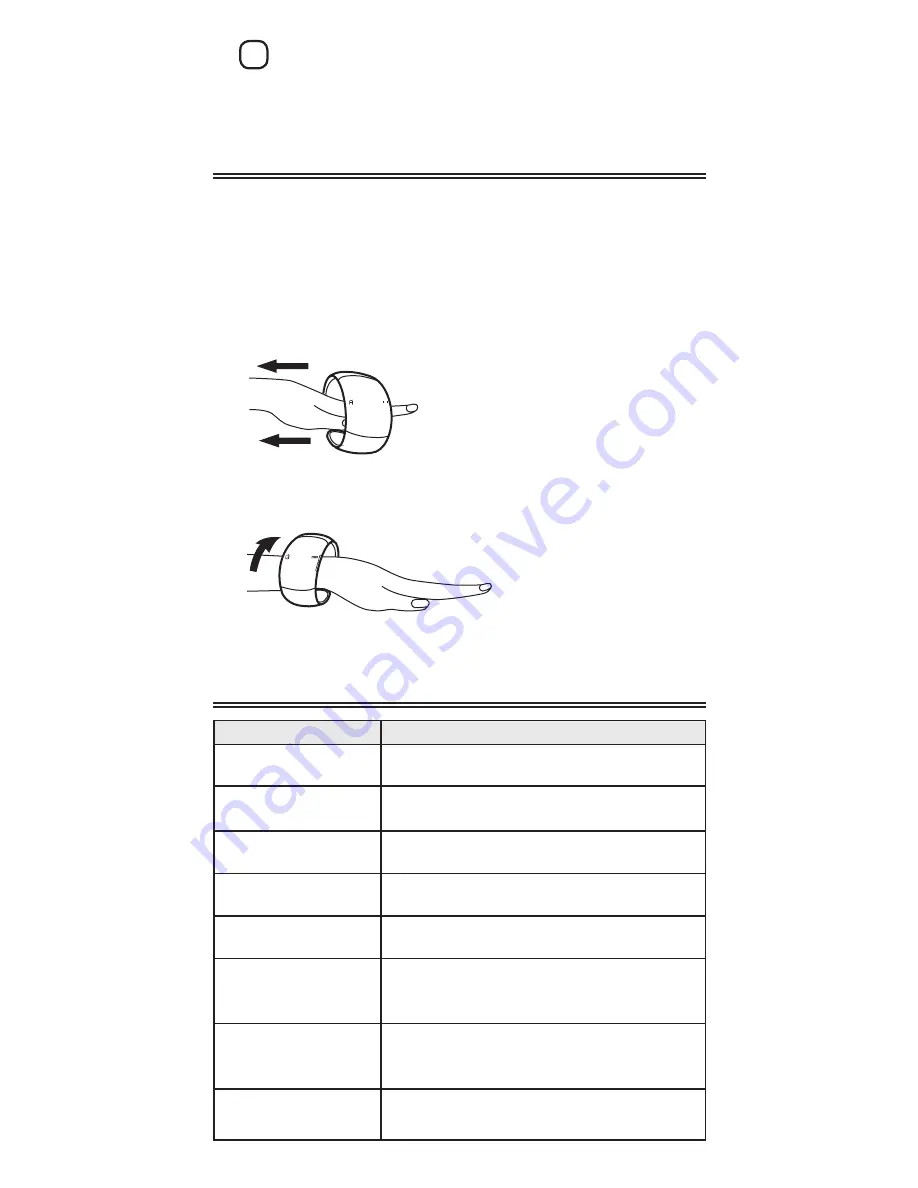
5
or B to increase or decrease the volume during
playback.
12. Wearing the Bracelet
1. Position the bracelet so that its opening is
facing the side of your hand.
• To avoid damages, DO NOT widen the
opening of the bracelet by force.
2. Keep your fingers together, slide the
opening of the bracelet over your hand.
10:25
10:25
3. Rotate the bracelet so that the display can
be properly seen.
10:25
10:25
13. Key Controls Reference
Functions
Operations
Turns on or off
Press and hold button B
Goes to pairing
mode
When the bracelet is off, press and hold
button B until “Pairing” is displayed
Receives a call
Press button A or B once
Ends a call
Press and hold button A or B
Rejects a call
Press and hold button A or B
Redials the last
dailed number
Press button A twice when the screen
is on
Controls the
volume for call or
music
Press button A or B once
Goes to time
setting mode
Press and hold button A when the time
is displayed













