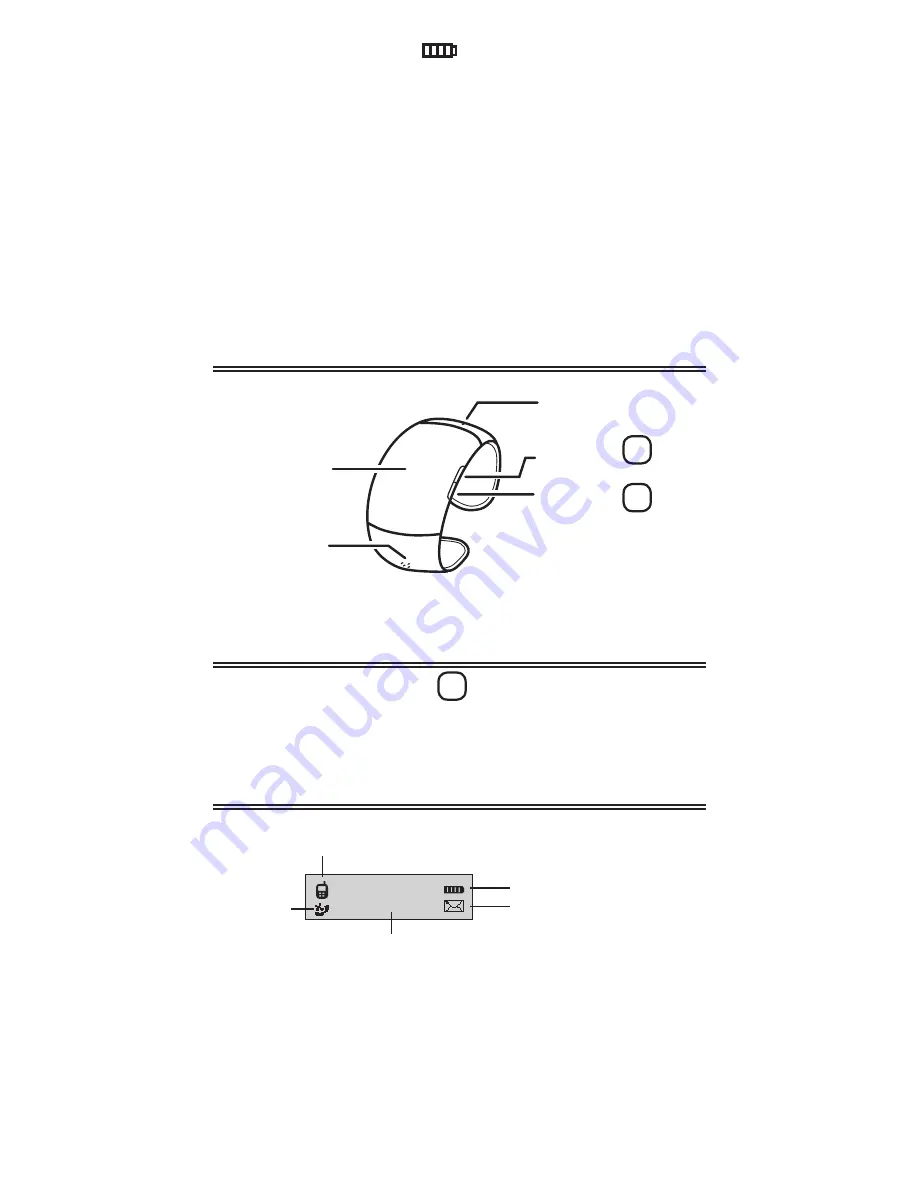
2
• The battery icon (
) on the display is
animated during charging. It disappears from
the display when charging is complete.
• The bracelet must be turned off during
charging.
• The battery requires 3 hours to be fully
charged when using for the first time.
• The bracelet can also be charged by a 5V AC
adapter (not provided).
3. General Controls
Display
Speaker
Microphone
Button A
Button B
4. Power On/Off
Press and hold button B for about 3 seconds to
power on or off the bracelet.
5. Display
10:25
Phone is paired with the bracelet
Battery level
New SMS message
*
Missed
call
*
Time, phone number, message, caller’s name*
*Availability of caller’s name and notification for
missed calls and new SMS messages are phone
dependent. Download the FREE Android app
from Google Play Store to keep current with
Devin’s developments (See Section 10).














