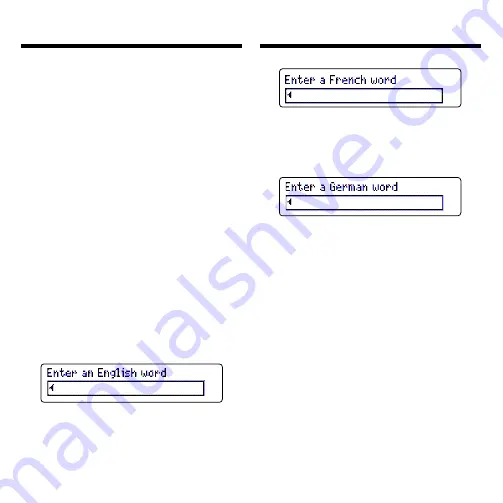
8
message. If you have selected a message
language you do not understand, you can
use this method to find a familiar one.
1. At any screen, press HELP.
2. Press the desired colour key
to change the message
language.
3. Press BACK to go back.
The Source Language
The source language is the language in
which you type search words. In dictio-
nary entries, the source language
translation always appears at the top of
the screen. You can change the source
language at a clear word-entry screen
by pressing the desired colour key.
1. Press CLEAR.
2. Press a colour key to change the
source language. For example,
press FRA (yellow).
Changing the Languages
Changing the Languages
3. To change the source lan-
guage again, press another
colour key. For example,
press DEU (green).
The Target Language
The target language is the language
into which your search words are
translated. In dictionary entries, the tar-
get language translation always ap-
pears below the source language. You
can change the target language by
pressing a colour key after typing your
word(s). You can also change the tar-
get language at a dictionary entry after
entering a word. You can see a dictio-
nary entry in all four languages by
pressing ENTER.


















