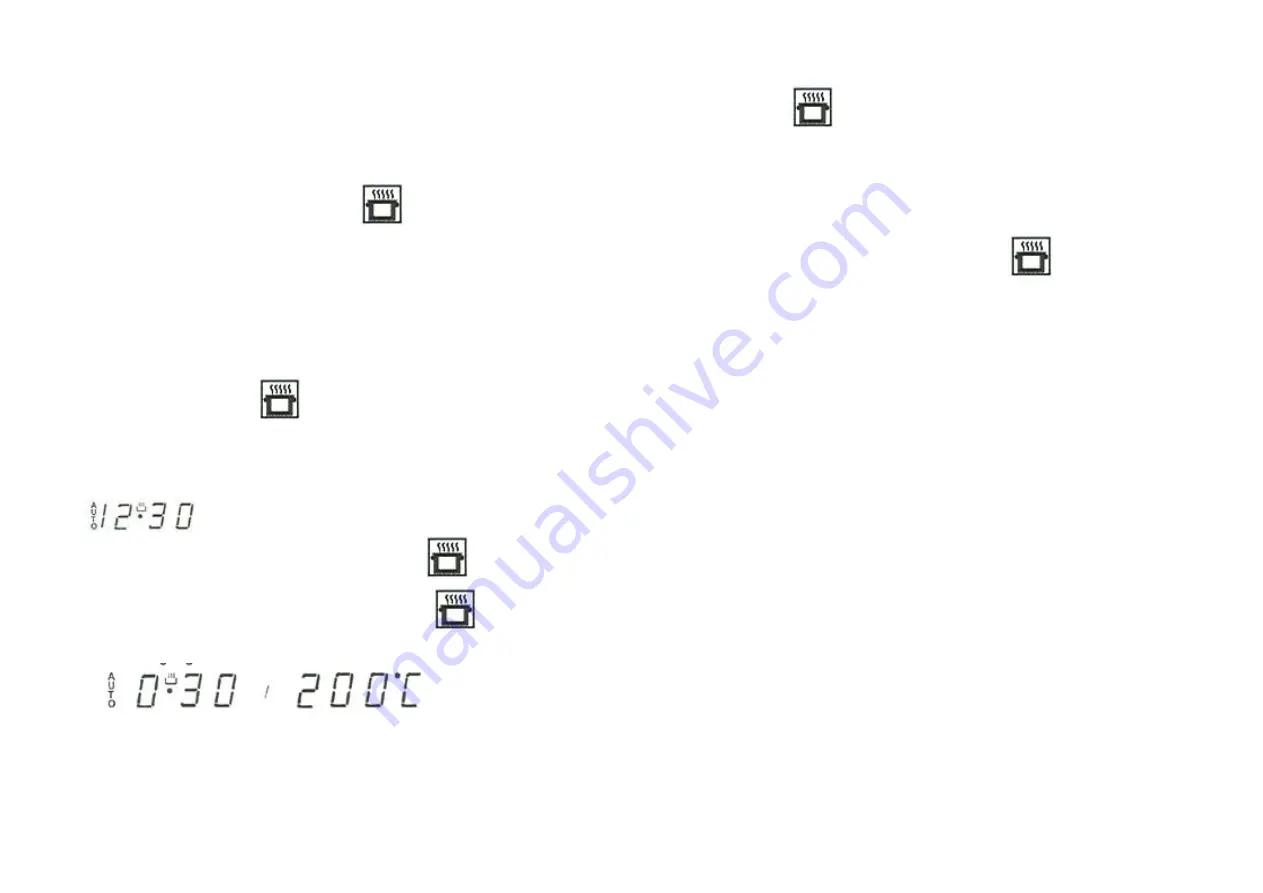
18
When a cooking mode is selected, the oven immediately starts the heating process, shown by the symbol
of a hot pan on the display. For each cooking
mode, the display suggests a recommended cooking
temperature (SEE: Suggested cooking table); this temperature may be changed by the user using the
C°
knob: turn it anti-clockwise to decrease the temperature
and clockwise to increase it. The symbol
of a hot pan flashing on the display indicates that the oven is in the pre-heating stage, which means it has not
reached the desired temperature yet. When the oven reaches the desired temperature, a "beep" will sound for two seconds and the symbol
of the hot pan
will stay on permanently, to indicate the cooking stage has begun.
Immediate start with set cooking time
Let us suppose you want to cook at 200°C for 30 minutes.
1. Turn the selector knob, the display will suggest the recommended cooking temperature; use the temperature control knob
C°
to change it if necessary.
2. Press the hot pan key
and then press the [+| and [-] keys to set the desired cooking time, in this
case
30 minutes.
Release the key, the hot pan signal will start flashing after 4 seconds to indicate the oven is pre-heating. The countdown, however, will only start once the desired
temperature has been reached (except when the grill modes are on, in which case the countdown starts immediately, see B). The information displayed is as
follows:
A - pre-heating stage
(you can check the time set using the hot pan key
and the temperature set using the [+]and [-] keys). When the oven reaches the desired temperature,
a "beep" will sound fort wo seconds and the symbol
of the hot pan will stay on permanently, to indicate the cooking stage has begun.
B - cooking stage
(remaining cooking time / temperature set - alternating)
C-end of cooking
Содержание DM74MXS 5600114
Страница 5: ...5...
Страница 9: ...9...
Страница 21: ...21 DM74 MXS DM74MXT DM74MOA DM74MGF...
Страница 22: ...22 DM97MXA...
Страница 26: ...26...
Страница 27: ...27...
Страница 28: ...28...











































