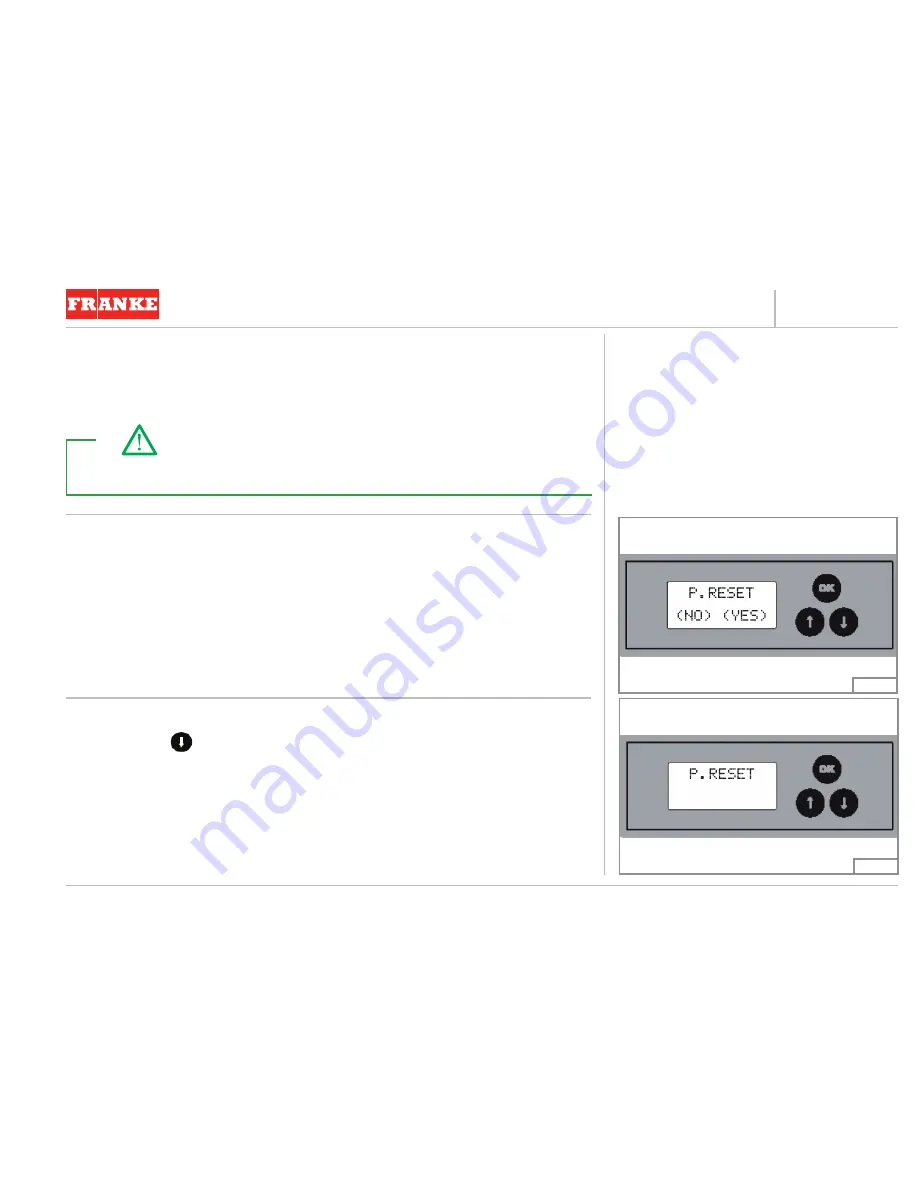
23
11-03-2014 / LSC 178 / Rev. 00
400
T
Fig. 14
Once the machine is switched on, the display shows for a few seconds the date and
then the partial and total counters.
By pushing the “one short coffee” and “one long coffee” buttons, the counters are in-
creased of one unit. By pushing the “two short coffee” and “two long coffee” buttons,
the counters are increased of two units.
RESET
To reset the partial counter, push the OK button and hold it for 3 seconds; the display
will show:
With the (nO) sign flashing.
Push the button
, the (YES) sign flashes, push the OK button to confirm the partial
counter reset; the display will show for some seconds:
Fig. 15
Take note!
The counters are increased only when the deliveries are equal to or longer than
7 seconds.
Содержание COMPACT T 400
Страница 4: ...2 11 03 2014 LSC 178 Rev 00 400 T...
Страница 33: ......










































