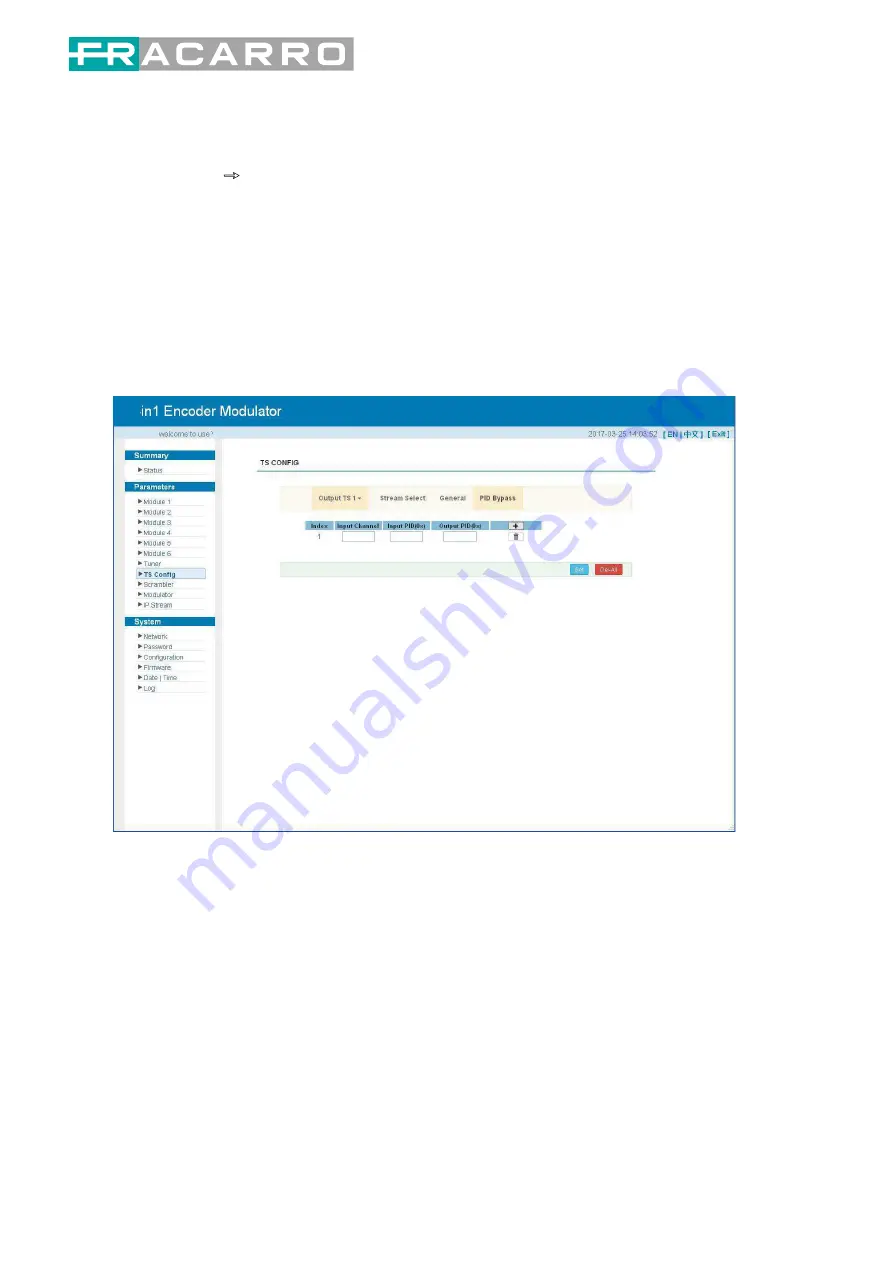
pag18
Figure 9
TS Config
→
PID Bypass:
From the TS Config menu on up side of the webpage, clicking “PID Bypass”, it displays
the interface as Figure9 where user can add PIDs to be passed, click the “
+
” symbol, input
current IP channel number, then input current IP source Pid and output Pid which is
customer needed , then click “set”
12
















































