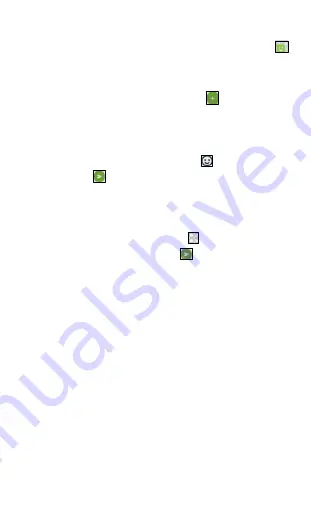
23
6. Messaging
To create, edit and receive SMS and MMS, touch the Messaging app
from Home screen.
6.1 Write a message
On the message list screen, tap the icon
to write a new
text/multimedia message.
Sending a text message
Enter the mobile phone number of the recipient in the “To” bar or select
from FREQUENTS or from ALL CONTACTS. Select the “Send message”
bar to enter the message text. Long press the
to insert emoticons.
When finished, tap
to send the text message.
Sending a multimedia message
You can send media files (video, images, photos, audio, etc.) via MMS to
other compatible mobile phones and email addresses. An SMS will be
converted to MMS automatically when media files are attached. Follow the
same instructions as above and then tap the
icon to attach a picture,
video or audio file. When finished, tap
to send the multimedia
message.






























