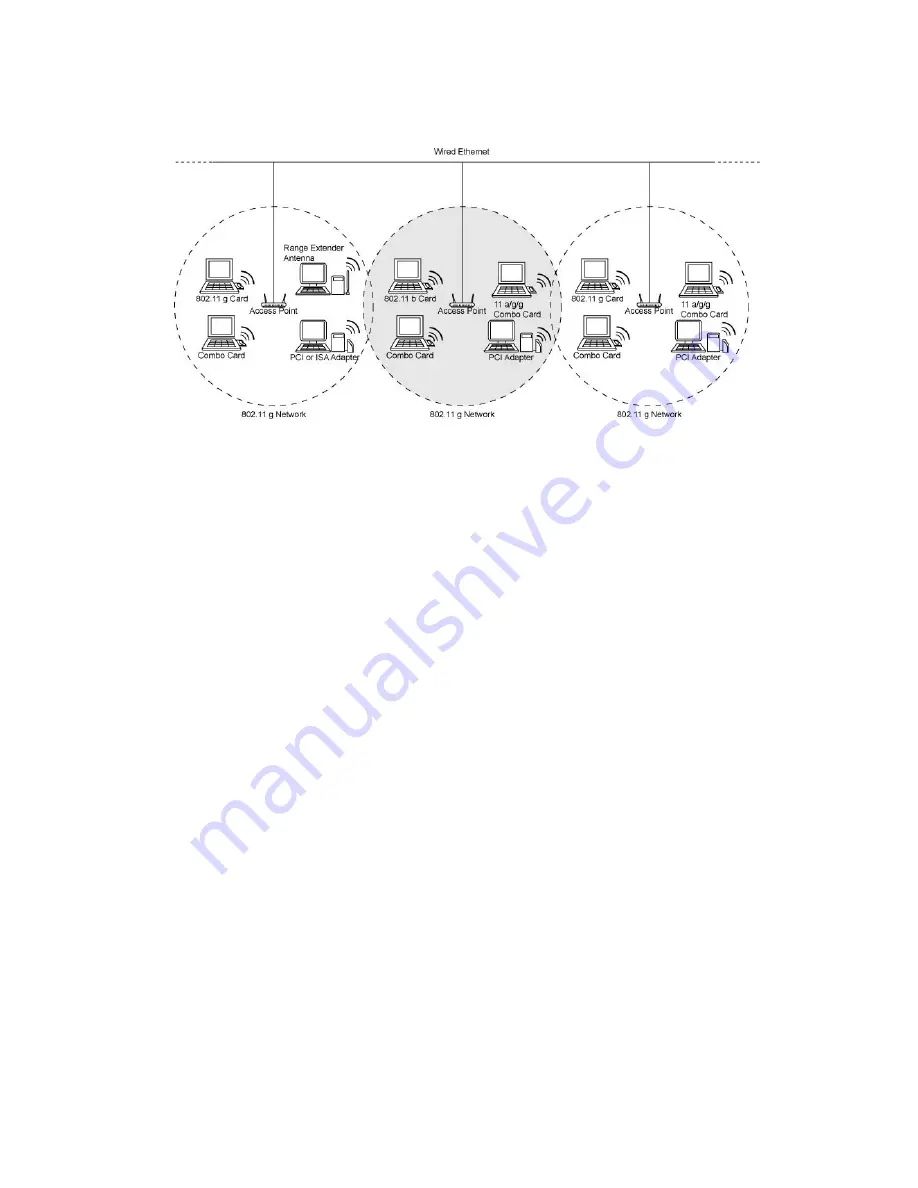
7
Figure 3 Roaming Between APs of Different Radio Types
As the mobile client seamlessly switches from cell to cell, its network
connectivity is preserved. The user can move freely between the Access Points in
the network. When the roaming client leaves the transmission range of one Access
Point, the card automatically detects the other Access Point(s) in the same vicinity
to continue the network connection.
3.2.2
Roaming Principles
A Wireless Router For ADSL can roam between 802.11g Access Points and
802.11b Access Points.
All 802.11b and 802.11g Access Points that a client will roam between must
have the same Network Name. Depending on the Wireless Mode selection, a user
can roam among 802.11g and 802.11b Access Points.
All workstations with Wireless Router For ADSL installed must use either a
Network Name of “any” or the same Network Name as the Access Points that
they will roam between.
All Access Points and Wireless Router For ADSL must have the same security
settings to communicate.
The Access Points’ cells must overlap to ensure that there are no gaps in
coverage and to ensure that the roaming client will always have a connection
available.
Access Points installed in the same vicinity that use the same frequency band
(2.4 GHz) should each use a unique, independent Channel to avoid potential
interference.
Access Points that use the same Channel should be installed as far away from
each other as possible to reduce potential interference.
i.
Range
Every environment is unique with different obstacles, barriers, materials, etc.,
and, therefore, it is difficult to determine the exact range that will be achieved
without testing. Radio signals may reflect off of some obstacles or be absorbed by
others depending on their construction.
The IEEE 802.11 standards support multiple data rates that correspond to
different transmission techniques. For wireless devices, there is a trade-off






























