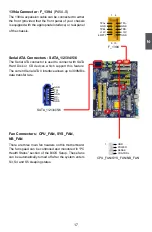3
30
O.V. Configuration
► Vcore Offset Control
This option is used to change the CPU voltage in a step of 6.25mV. You may change the step
value from 0 to 30 by pressing [+] / [-] key or input a number directly.
► VRAM Voltage Control
This option is used to change the memory voltage in a step of 0.048V. You may change the
step value from 0 to 30 by pressing [+] / [-] key or input a number directly.
► MCH Voltage Control
This option is used to change the North Bridge voltage in a step of 0.028V. You may change
the step value from 0 to 15 by pressing [+] / [-] key or input a number directly.
► Apply All Settings
Press [Enter] to apply all the changes.
► CPU Temperature/Vcore/Memory Voltage/MCH Voltage
These options display the temperature and voltage information.
CMOS Setup Utility - Copyright (C) 1985-2005, American Megatrends, Inc.
O.V. Configuration
VCore Offset Control
Help Item
VRAM Voltage Control
[3]
DRAM Approx Voltage: 1.758V+0.048Vx3=1.902V
Allows BIOS to set
MCH Voltage Control
[3]
I
CPU voltage,
MCH Approx Voltage: 1.018V+0.028Vx3=1.102V
6.25mV per step.
Apply All Settings
[Press Enter]
CPU Temperature
:53
o
C/127
o
F
VCore
:1.232 V
Memory Voltage
:1.824V
MCH Voltage
:1.104V
↑↓←→:Move Enter:Select +/-/:Value F10:Save ESC:Exit F1:General Help
F9:Optimized Defaults
[0]
Содержание P45A Series
Страница 1: ...P45A Series Motherboard User s Manual ...