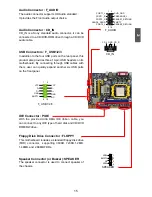27
3
This option is used to adjust the speed of PCI Express slot. It may enhance the graphics card
speed.
► CPU Multiplier Adjust (Appears only when CPU supports)
This option is used to adjust the CPU Clock Ratio. Multiply CPU clock with this ratio, you can
get the CPU speed. Increase this ratio may overclock your CPU. This option will be displayed
only if your CPU is supporting this feature.
► Memory Speed Mode
This item is used to enable/disable provision of DRAM timing by SPD device. The
SerialPresence Detect (SPD) device is a small EEPROM chip, mounted on a DDR2
memorymodule. It contains important information about the module’s speed, size, addressing
mode and various other parameters, so that the motherboard memory controller (chipset)
can better access the memory device. Select [Auto] for SPD enable mode.Select [Limit], the
DRAM speed will not exceed the specified value listed in the “Memory Speed Adjust” item.
If SPD value is faster than “Memory Speed Adjust” value, it will run at the specified “Memory
Speed Adjust” speed. Otherwise, SPD value is selected.Select [Manual], then DRAM speed is
manually selected according to the set value of “Memory Speed Adjust”.
► GFX Engine Clock Override
This item allows you to enable/disable GFX Engine Clock Override support.
► Spread Spectrum
If you enabled this function, it can significantly reduce the EMI (Electromagnetic Interference)
generated by the system, so to comply with FCC regulation. But if overclocking is activated,
you had better disable it.
Voltage Options
CMOS Setup Utility - Copyright (C) 1985-2008, American Megatrends, Inc.
Voltage Options
DRAM Voltage Control
[Disabled]
Help Item
NB Voltage Control
[Disabled]
HT/SB Voltage Control
[Disabled]
Disabled
+50mV
+100mV
+150mV
+200mV
+250mV
+300mV
+350mV
+400mV
+450mV
+500mV
+550mV
+600mV
↑↓←→:Move Enter:Select +/-/:Value F10:Save ESC:Exit
F1:General Help F9:Optimized Defaults
[Disabled]
Options
► DRAM Voltage Control
This option is used to change the DRAM voltage in a step of 50mV. The voltage can be
incremented from +50mV to +600mV.
► NB Voltage Control
This option is used to change the NB voltage in a step of 30mV. The voltage can be incre-